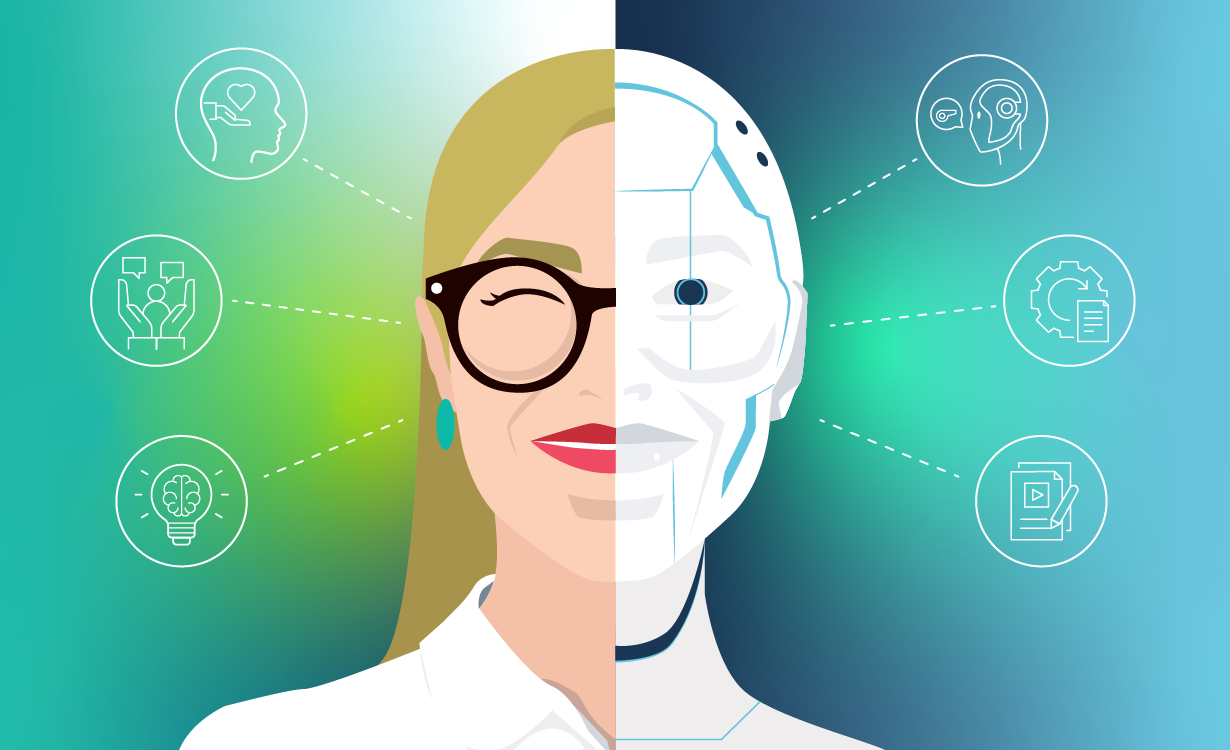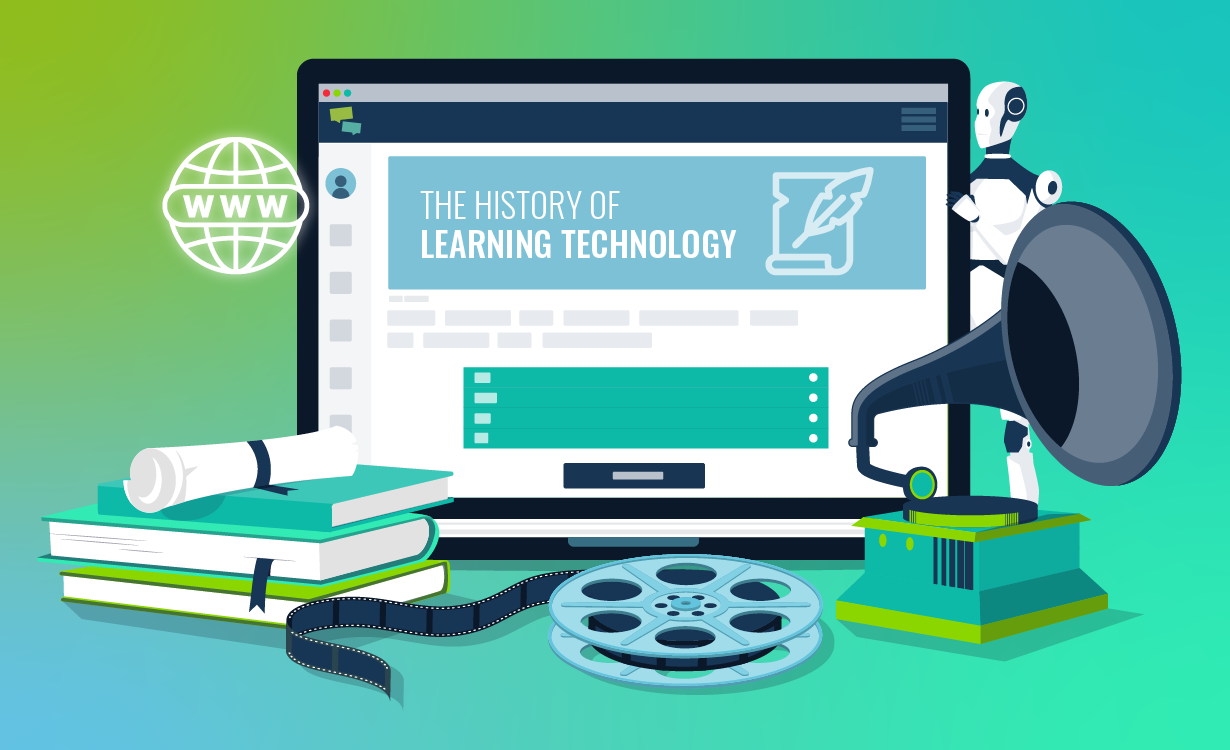Drop the term ‘LMS’ into a conversation, and it’s likely only the L&D crowd will recognise it. No, it’s not the Lithuanian Moth Society (if only). Today’s topic is a powerhouse of digital learning: the learning management system.
Learning management systems (LMS) empower educators and organisations to create engaging and efficient learning experiences — and isn’t that what we’re all here for?
Navigating the world of learning management systems can be overwhelming. Between countless features, technical jargon, and conflicting advice, it’s easy to get turned around. This comprehensive guide will be your compass, helping you navigate the LMS landscape and discover how it can unlock your employee’s full potential.
As a learning management system provider and learner engagement expert, we’re ready to help! Join us as we explore everything you’ve ever wanted to know about LMSs, but were too afraid to ask.
- What is an LMS
- What’s the Difference Between an LMS and LXP?
- Who Needs an LMS?
- How Can You Use an LMS?
- Benefits of an LMS
- What are the Types of LMS?
- How Does an LMS Work?
- What are SCORM, xAPI and AICC?
- What Types of Learning Content can an LMS Deliver?
- The 8 Essential Features of a NextGen LMS
What is a Learning Management System (LMS)?
LMS stands for learning management system. It’s a software application that’s designed to handle all aspects of online learning and training programmes. It helps you to create, manage, organise and deliver learning experiences. Here’s what a typical LMS offers:
- Course Creation & Delivery: Create and share online courses with multimedia content like videos, quizzes, and assignments.
- Learner Management: Enroll users, track their progress, and manage their access to your learning resources.
- Assessment & Reporting: Deliver tests and quizzes, assess performance, and generate reports to track usage and achievement.
- Collaboration Tools: Facilitate communication and interaction between learners and instructors through online forums or chat features.
LMS platforms are used by businesses for employee training, educational institutions for online courses, and by individuals to manage their own personal learning journeys. The use cases are virtually limitless.
A Brief History of Learning Management Systems (LMS)

The history of learning management systems stretches back further than you might think. Indeed, the first LMS concepts emerged in 1924, when Sidney Pressey invented his “teaching machine”. This resembled a typewriter which required learners to drill in answers to multiple choice questions.
The learner could then advance if they got the answer correct — a feature that most modern LMSs still use today. With the development of computers, Computer-Based Training (CBT) systems sprung up in the 1960s and 70s, offering more complex progress tracking.
But what really transformed the LMS landscape was the birth of the internet. This enabled the creation of the first ever LMS software programme by SoftArc in 1990.
A decade later, the first open source LMS, Moodle (Modular Object-Oriented Dynamic Learning Environment) was introduced. This empowered educators to create personalised online learning environments using Moodle’s plug-and-play functionality.
The 2000s also saw the introduction of SCORM (Sharable Content Object Reference Model), a critical standard that allowed for easier sharing and reusability of eLearning content across different platforms (more on this later). This supercharged the LMS market.
Nowadays, learning management systems have become a dominant force in both organisational and educational learning. According to these eLearning statistics, a whopping 83% of organisations and an estimated 73.8 million people currently use an LMS. What’s more, the size of the global LMS market is expected to grow to a whopping 25.7 billion by 2025!
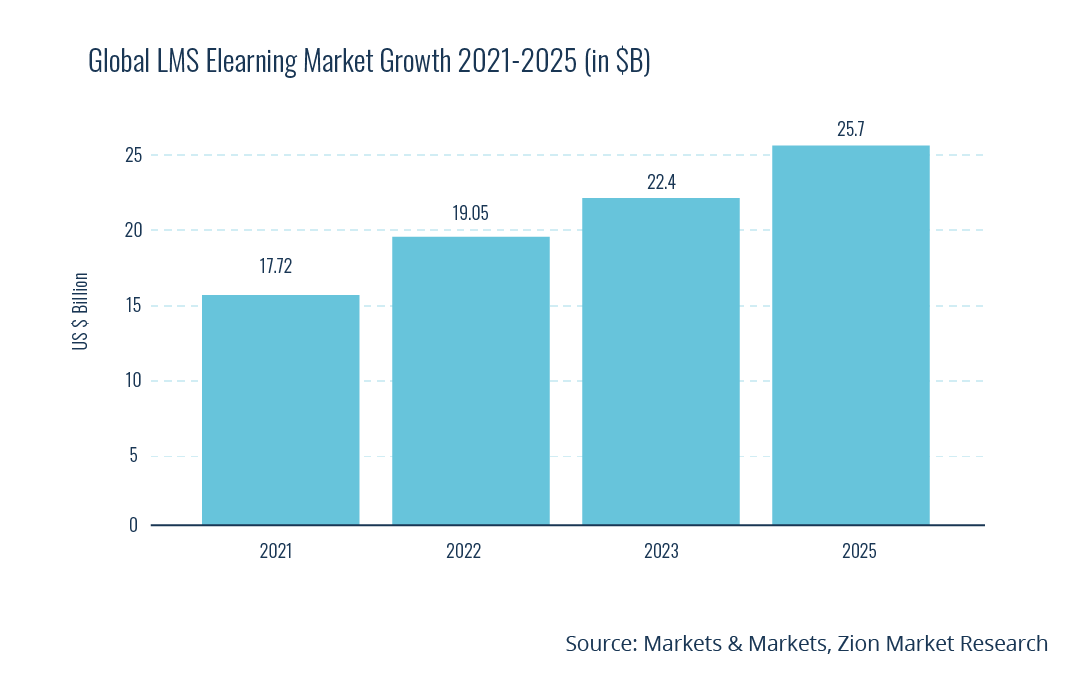
What’s the Difference Between an LMS & LXP?
Navigating the world of learning and development (L&D) can be tricky. With so many acronyms and technical terms, it’s easy to get into a muddle with all the different platforms in this space. Here’s a breakdown of the different options, so you can see how they compare to an LMS.
- Learning Experience Platform (LXP): As the name suggests, this newer platform focuses on the learner experience. It usually aggregates content from different sources and personalises learning journeys based on individual needs and interests. This empowers learners to take charge of their development. Whilst this focus is laudable, many modern LMSs also offer similar functionality.
- Learning Content Management System (LCMS): This platform is all about creating and managing learning content. It provides an authoring tool, stores learning materials and organises your content. An LMS platform, on the other hand, is typically more focused on content delivery and progress tracking.
- Talent Management Platform (TMP): This is a comprehensive HR system that covers the entire employee lifecycle from recruitment and onboarding to performance management and development. This holistic approach differs from an LMS, which is focused on driving learning outcomes.
So, which platform is right for you? Ultimately, the answer will depend on your organisation’s goals, but we do have a full article on this topic here.
Who Needs an LMS?
LMS platforms cater to anybody with a training goal they’d like to crush. However, organisations typically fall into three main customer categories:
1. Small to Medium Enterprises

Startups and SMEs can use learning management systems to help improve and scale their operations. Online technology empowers these businesses to maximise their limited training resources with a cost-effective LMS solution.
Flexible pricing models, often based on the number of users (per learner, per month), cater perfectly to the smaller teams of SMEs, making LMS implementation an affordable and worthwhile investment. Need more details? Then check out our LMS pricing guide!
2. Large Enterprises

As businesses grow, their training demands evolve in complexity. Large enterprises leverage LMS platforms to manage the training needs of hundreds or even thousands of employees across diverse locations and departments.
In fact, 40% of Fortune 500 companies use an LMS extensively to stay competitive and large enterprises make up 30% of global LMS buyers.
3. Educational Establishments

LMSs are also used by schools, colleges and universities to manage and deliver online courses to remote students. In fact, nearly 99% of academic institutions run an LMS or a similar online learning solution.
The education sector accounts for 21% of the current global LMS market and 77% of faculty members agree that their LMS is critical to their teaching. These educational establishments use these learning platforms to deliver further learning content, assess progress, track results and build learner communities.
How Can You Use an LMS?
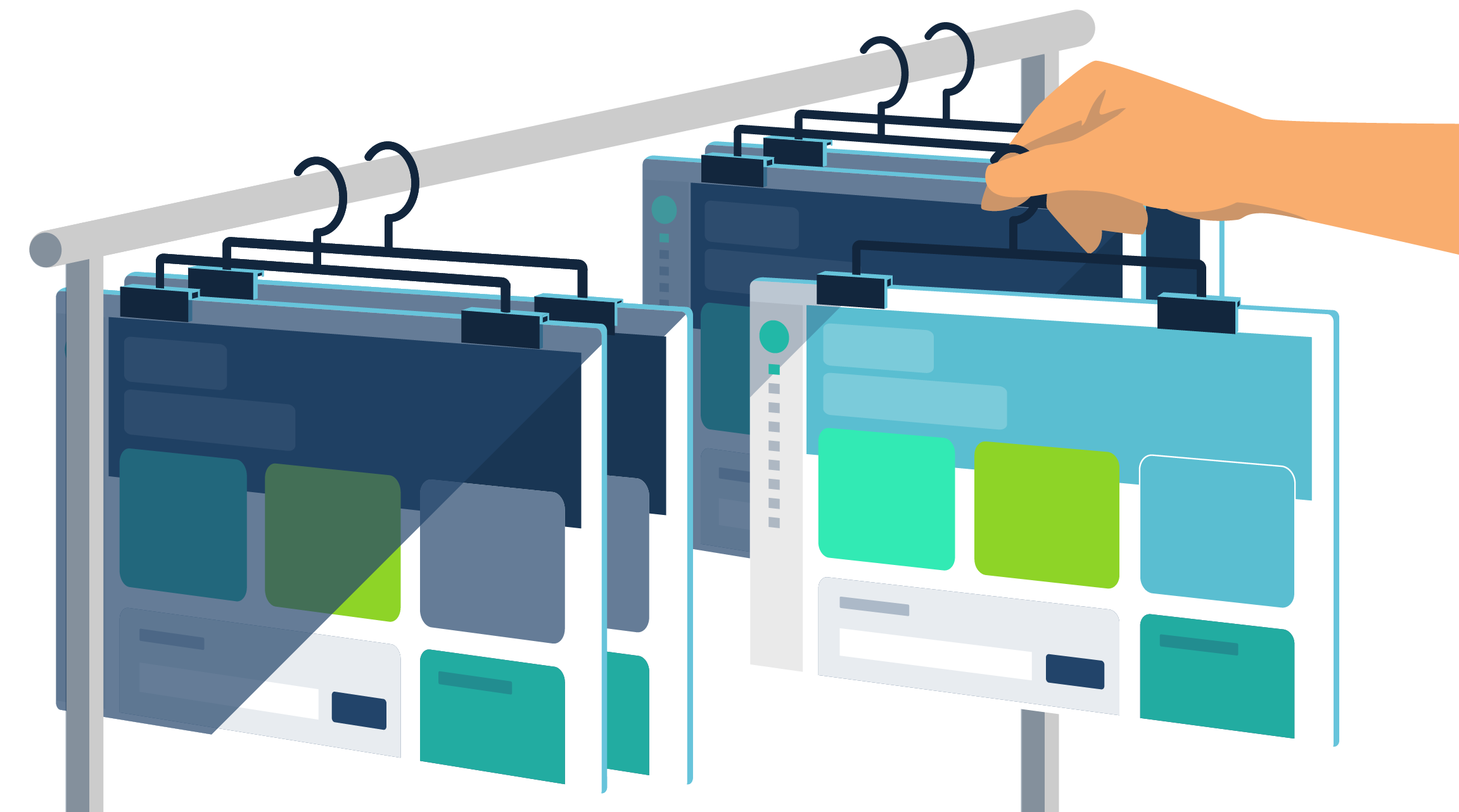
From retail businesses upskilling their salesforce to tech companies onboarding new hires, LMS platforms offer a powerful solution for a wide range of training needs. Here are some of the key applications of this versatile technology:
- Employee Onboarding
- Product Training
- Sales Enablement
- Employee Development
- Leadership Training
- Academic Learning
- Customer Education
- Extended Enterprise Training
And there are many more besides. Check out our article ‘12 Use Cases for Your Learning Technology Solutions‘ to discover more ways to put your LMS to work.
Benefits of an LMS

The right learning management system, paired with a great L&D strategy, can work wonders for your training programme. Here are just some of the benefits:
- Improved Delivery: Learning management systems provide one centralised repository for all your training materials.
- Data-Driven Insights: You can use your LMS platform to track the progress and performance of your learners. This helps you to measure the effectiveness of your training programmes.
- Compliance Management: Your learning platform also helps you to stay up to date with relevant regulations. After all, you can track learner compliance and issue certifications or qualifications.
- Increased Flexibility: Learners can sift through the training materials they need, when they need. This often leads to higher employee satisfaction and motivation.
- Cost-Effectiveness: An LMS can save you money in several ways. It supports you in reducing your overall training spend by digitising your learning approach and and expanding the reach of your content.
- Enhanced Collaboration: Certain LMSs empower you to create a knowledge sharing community fuelled by social learning. This is important, as social learning accounts for at least 75% of the knowledge people attain in the workplace.
Ready to see real results? Discover how L’Oréal Travel Retail boosted sales by 20% across multiple territories with Growth Engineering’s Impact Suite. Explore our case studies and success stories to see how an LMS can unlock your company’s potential.
What Types of LMS Are There?
Ready for an extra layer of complexity? When choosing an LMS, there are a variety of considerations to keep in mind. For instance, you’ll need to select between:
1. Installed LMS vs Web-Based LMS

Installed or locally hosted LMS systems are only accessible in the physical location where the software is set up. In contrast, web-based LMS platforms offer the flexibility of being accessed from anywhere, anytime, with just an internet connection.
This eliminates geographical restrictions and empowers learners to access training materials and complete courses on their own schedule, fostering a more learner-centric approach.
2. Self-Hosted LMS vs SaaS LMS

Both a self-hosted LMS and a SaaS LMS are hosted on the cloud. As you may have guessed, the difference comes down to who is hosting it.
With a self-hosted LMS you have complete control over the server environment where the LMS software is installed. This means you’ll need to manage uptime, security and perform technical upgrades with your own IT resources.
On the other hand, with a SaaS LMS (like Growth Engineering LMS), your vendor will handle the entire cloud infrastructure. This frees you from technical complexities, allowing you to focus on core activities like content creation and training delivery.
3. Open-Source vs Closed-Source LMS

An open-source LMS gives license to anyone to freely examine, change and improve the original code of the software. This fosters collaboration and customisation within the open-source community. However, keeping an open-source LMS updated will require technical expertise and ongoing maintenance efforts.
On the other hand, a closed-sourced LMS is a proprietary programme where the source code is owned and controlled by the vendor. Closed-source LMSs typically require licence fees or subscription costs. The advantage is that the vendor handles updates and maintenance for you, ensuring a smoother user experience.
How Does an LMS Work?
Learning management systems use a series of rules and user permissions to serve up the right set of content to the right set of learners.
Indeed, the best way to imagine an LMS, is to think of it as a large website with areas that only certain users can log in to. There are three main types of users:
1. Administrators

Admins hold the keys! They can access exclusive features for managing the platform.
They setup, monitor and refine your learning programmes, helping to drive your training initiatives towards successful outcomes. To do this, they use the backend of the LMS to push and pull content, manage users, and customise the platform.
Admins also identify knowledge gaps and generate reports on learner progress. These reports can provide valuable insights, allowing you to drill down into specific areas like departmental performance or course completion rates.
2. Learners

The majority of your users will be learners. They use the frontend of your LMS to complete assigned or open access training modules. They can watch videos, complete eLearning content, earn virtual rewards and also keep track of their achievements.
They can also connect with their colleagues using discussion forums and stay informed through the platform’s social feed.
3. Managers (& Others)

There are plenty of other user types beside learners and admins. For instance, ‘Managers’ can be assigned content controls and tracking rights over a specific team.
Likewise, ‘Instructors’ can be set up to manage classroom booking through the platform. And ‘Assessors’ can be used to mark qualitative assessments conducted through your LMS.
The list goes on. And on. The best LMSs are those which empower your learning leaders to push responsibility down to other users. This turns organisational learning into a team sport, helping to promote better business outcomes.
What Types of Learning Content can an LMS Deliver?
The unspoken job of any good LMS system is to keep learners happy and engaged. Diverse content helps to fuel this engagement and cater to a variety of learner preferences. Here are the content formats that are typically accessible through a learning management system:
- SCORM compliant eLearning (1.2, 2004)
- xAPI compliant eLearning
- Videos (MP4) or YouTube embeds
- Audio files or podcasts (MP3)
- Documents (.doc, .pdf, .ppt, etc.)
- Assessments, tests and surveys
- External links and resources
- Learning games
- And more!
The specific mix of content types will vary depending on your learning objectives, target audience, and the LMS platform itself. However, the core idea is to provide learners with a diverse and engaging experience.
What are SCORM, xAPI and AICC?

If you’re sharing eLearning content through your LMS then you’ll need to wrap your head around the differences between SCORM, xAPI and AICC. Yes, that’s right: we’ve got three more acronyms for you! Let’s break them down.
SCORM:
SCORM stands for Sharable Content Object Reference Model. This is a list of technical specifications for your eLearning content. Content that meets these standards can be run on any SCORM-compliant LMS. Think of it as a common language for packaging eLearning content.
Believe it or not, SCORM was created back in the late 1990s by the US Department of Defense. Despite newer standards emerging, SCORM remains the most popular choice, due to its wide adoption. This means you’ll likely encounter it most often on your LMS.
Here’s a quick note: There are two different versions of SCORM: 1.2 and 2004. Keep this in mind when checking compatibility.
xAPI:
While SCORM reigns supreme for LMS content compatibility, xAPI (Experience API) is a rising star in the world of learning data. Introduced in 2013, xAPI might be a bit younger, but it brings a fresh perspective to tracking learning experiences.
Unlike SCORM, which focuses specifically on eLearning content within an LMS, xAPI has a broader reach. It focuses on capturing all learning experiences, regardless of the source. This can include things like online courses, simulations, mobile apps, or even in-person training sessions.
This finally grants learning practitioners the ability to capture and track informal learning.
AICC:
In the year 1988, a group of tech professionals came together with one aim. They wanted to lower the costs of aviation training by standardising learning products. As such they formed the AICC (Aviation Industry Computer-Based Training Committee).
Using the same name, they established the world’s first eLearning specification standard. This simplified the production and distribution of training materials within the aviation industry, and its impact soon reached other industries.
While newer standards like SCORM and xAPI have taken center stage, AICC’s legacy lives on. Some older LMS platforms and eLearning content may still rely on AICC, a testament to its role in paving the way for a more standardised learning future.
The 8 Essential Features of a NextGen LMS
Learning technology is a wonderful thing. However, technology moves quickly. It’s up to LMSs to keep up with the growing demands of a digitally-savvy audience. Sure, content delivery, assessments, and reports are all important, but what truly sets an LMS apart is its ability to captivate learners.
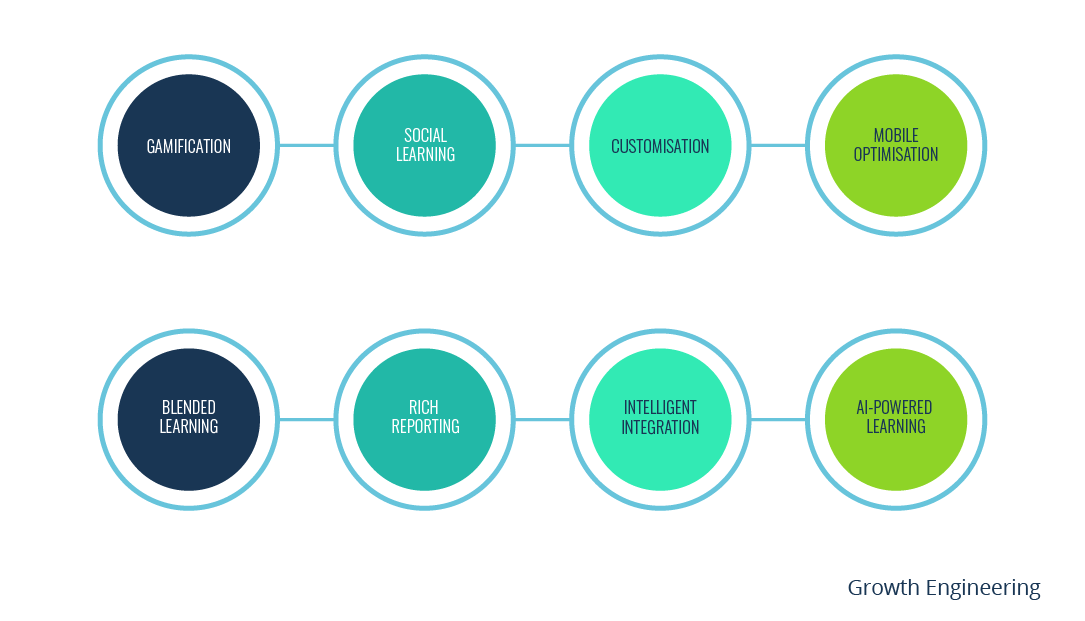
According to Forbes, learner engagement is the key to successful learning initiatives. In fact, a whopping 90% of L&D professionals consider it the most crucial element of a modern LMS. As such, a forward-thinking platform should have the following engagement-focused features in place:
1. Gamification
Mary Poppins was on to something when she said: “In every job that must be done, there is an element of fun”. This is where gamification enters the party.
Gamification is the application of game mechanics to non-gaming environments. It is known to improve productivity and engagement in online learning. In fact, 30% of L&D professionals are already incorporating games and simulations in their eLearning programmes.
You can gamify your training programme by applying features such as XP, badges, levels, leaderboards and battles.
Further reading: How to Make Gamification on Your LMS More Professional
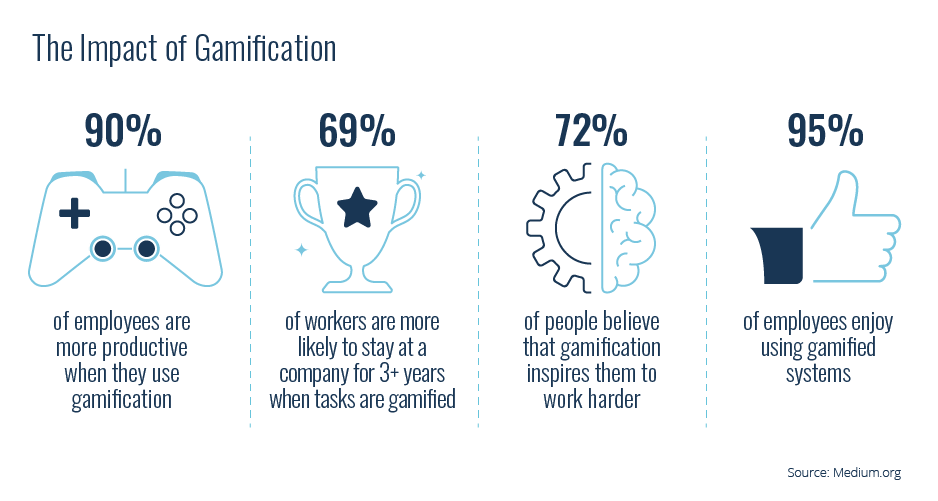
2. Social Learning
Social learning is a huge part of driving learner engagement and producing better business outcomes. In fact, the 70:20:10 model states that 20% of everything we learn is learnt socially.
The right social learning features also help to facilitate a knowledge sharing community and prevent intellectual capital from leaking out of your organisation.
Modern learning management systems offer a range of proven methods to connect learners. This includes Clubs (discussion forums), Experts Areas (for your SMEs), and social steams.
Further reading: 8 Social Features You Need on Your LMS
3. Customisation
If you’ve ever had your clothes tailored, then you’ll know how great customisation feels. Customising your LMS creates a learning environment that resonates with your audience, fostering deeper engagement and more meaningful learning experiences.
After all, If done right, a customised training platform helps the learner to feel like they are playing an important role in driving your organisation towards its goals. It enables them to take ownership over their learning journey.
Better yet, it fuels them with a sense of purpose, or what we call Epic Meaning. In fact, this is what drives 73% of employees to feel more engaged and satisfied in the workplace.
Further reading: The Perfect White Label LMS: A 12-Point Checklist
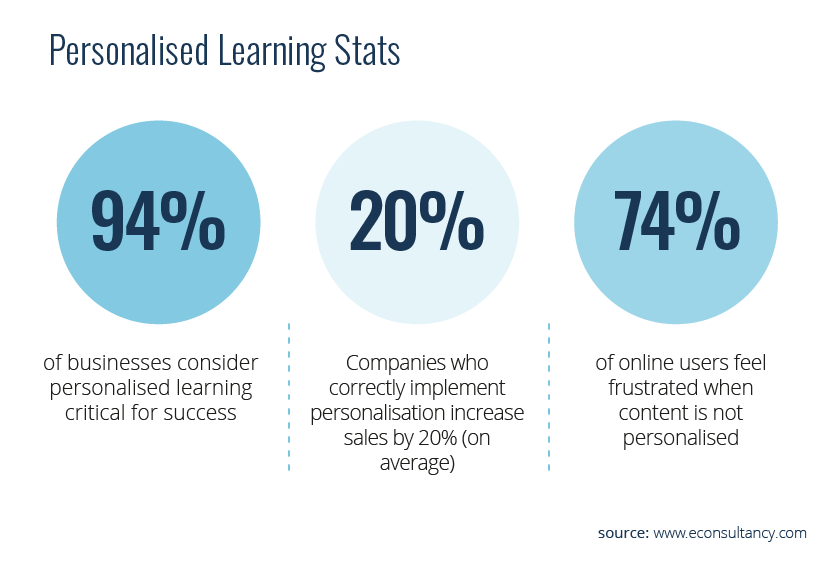
4. Mobile-Optimised
Almost half of the world’s population now owns a smartphone. This means your LMS needs to be mobile-optimised. A non-responsive platform will leave your learners feeling disconnected and unengaged.
In fact, 24% of learners are not satisfied with LMS programmes that do not have any mobile capability. And 94% of people will judge a website based on whether it’s responsive or not.
However, for the best possible results, we recommend utilising a mobile app to better facilitate learning on-the-go and at the point of need.
Further reading: Your Mobile App vs. Mobile-Responsive LMS
5. Blended Learning

Blended learning mixes online learning and traditional classroom methods to get the best of both worlds.
Here, the LMS acts as a central hub for managing, delivering, and recording both components. This allows for a deeper understanding of concepts through a combination of theoretical and practical approaches.
And the results prove it! Research shows that blended learning can help learners to perform better. What’s more, statistics show that blended learning can boost engagement by 73%!
Further reading: 115 Tips for Blended Learning Success
6. Rich Reporting
Think back to the last time you had to make a decision, but didn’t have all the facts. How did that turn out?
Studies show that data-driven strategies are 3x more likely to be effective. As a result, it’s no surprise that 82% of businesses regard reporting tools as a crucial feature in their LMS.
A forward-thinking LMS should have the right reporting functionality and data visualisation tools to help you keep up with the needs of your learners. This will help you stay on top of progress at every stage of their journey.
Further reading: 10 Reporting Features You Need on Your LMS
7. Intelligent Integration
Today’s leading companies unlock a winning advantage by embracing efficiency in their business processes. Many of them use intelligent integration to help streamline operations and improve business agility.
Your LMS should be engineered to easily adapt to future learning needs. This means that it should be able to integrate with various tools and technologies within your software stack.
Growth Engineering’s Impact Suite for instance, provides an integrated solution with the use of our LMS, mobile app and authoring tool. And its open API enables it to play nice with the rest of your software suite.
Further reading: The 11 Most Popular Integration Uses in Learning Technology
8. Artificial Intelligence

In the eLearning industry, AI-powered LMSs are enabling next-level adaptive learning, reporting and personalised content.
AI functionality within an LMS can enable content recommendation systems, chatbots and coaches, and other automation features. This will transform the future of personalised learning and fuel learner engagement on a whole new level.
AI can also be used to produce deeper insights from your learning data. In turn, this will empower learning professionals to make better decisions and improve their training interventions.
Check out our ‘15 Most Essential Modern LMS Features’ guide for more things to look for in your brand new LMS!
Final Words
Now you know what an LMS is. That means no more embarrassing guesses such as, ‘uh, the Latvian Milkshake Society?’ A learning management system is software that empowers companies to manage, deliver and track learning programmes.
Good learning management systems also use slick engagement tools such as gamification, social learning and customisation.
Armed with this knowledge, you’re now ready to join the battle against dull online learning! The next step is to choose the right LMS.
🏆 Why not take a free tour of our multi-award-winning (120+) Growth Engineering LMS today? 🏆