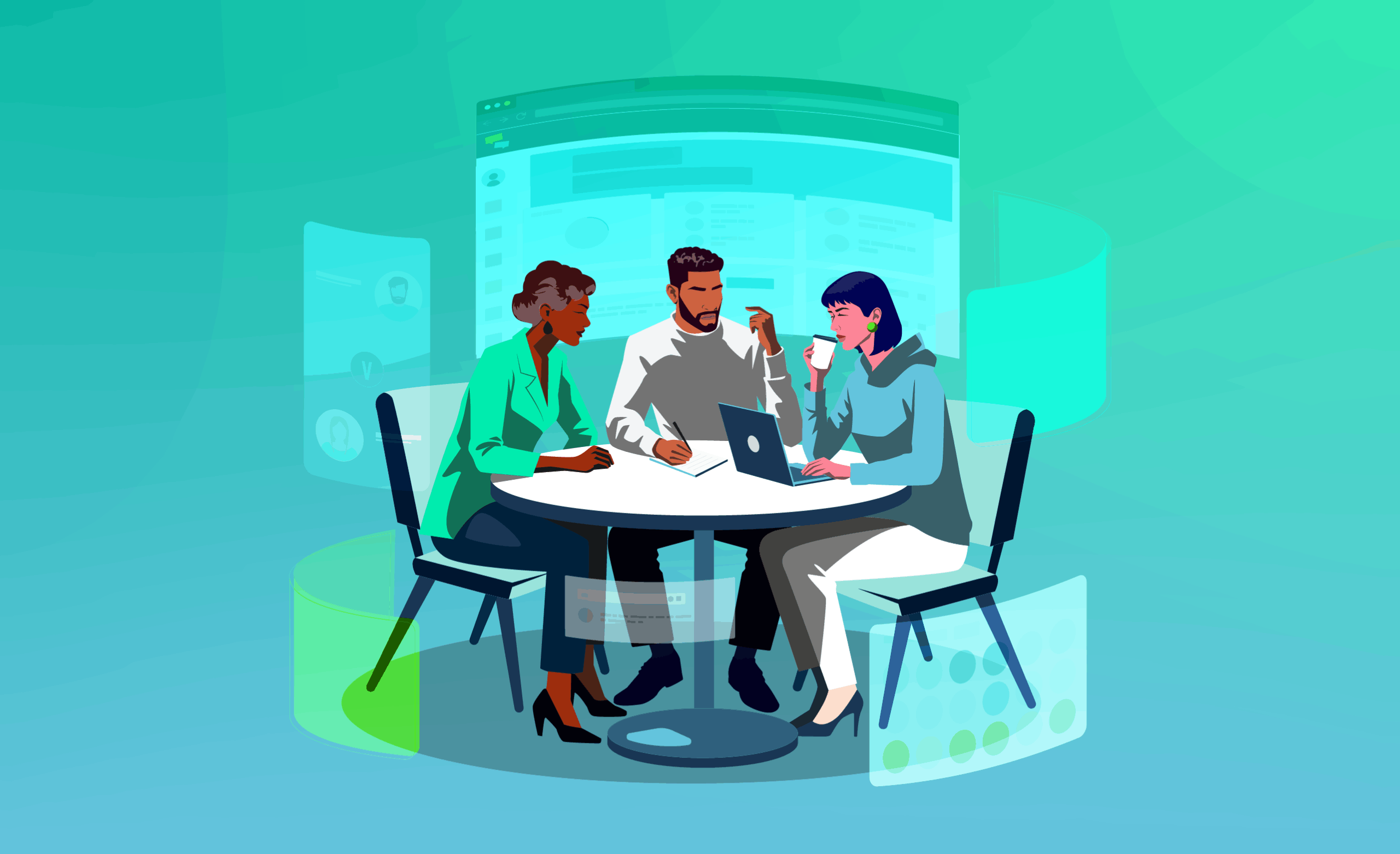Some things are great on their own. Take a burger for example. Delicious? Absolutely. But pair it with fries and an ice-cold drink, and suddenly, it’s not a meal — it’s an experience.
The same goes for learning platforms. A basic learning management system (LMS) is like that trusty burger. It does the job. But what if you’re craving course creation, live training, skills tracking, and advanced analytics all in one place? Well, that’s when you need a learning suite.
We know that hunting for a new learning platform can be overwhelming. With so many buzzwords and a sea of options to consider, it feels like you need a PhD to make sense of it all. How do you know what’s right for you? And should you start small and scale up, or go all-in from day one?
In this article, we’ll tackle all these questions and more. Specifically, we’ll focus on the power of the learning suite, an integrated solution that’s designed to be greater than the sum of its individual parts. Ready to embrace the suite life? Then let’s dive in…
Defining the Learning Suite
At its core, a learning suite is a powerhouse collection of integrated technology tools that work in harmony to make learning, teaching, and growing incredibly effective. Rather than a single learning platform, it’s a unified ecosystem that’s designed to tackle every step of your learning journey.
Indeed, a true learning suite handles it all:
- Content creation (with intuitive tools for every format)
- Seamless delivery (across multiple platforms and devices)
- Real-time tracking (actionable data and insights at your fingertips)
- Continuous growth (build skills and a learning culture that lasts)
Organisations invest $340 billion in employee training and development every year. With stakes this high, you absolutely want to get it right. So, forget disparate tools and fragmented workflows. A learning suite is an interconnected learning wonderland that actually delivers.
With this in mind, let’s meet the all-star team that makes this all possible.
Key Components of a Learning Suite
Before we examine the individual elements of a learning suite, a quick heads-up: we’re about to enter a jargon minefield. Unfortunately, it comes with the territory. If you get lost in all the acronyms and technical terms, then please refer back to our L&D Glossary.
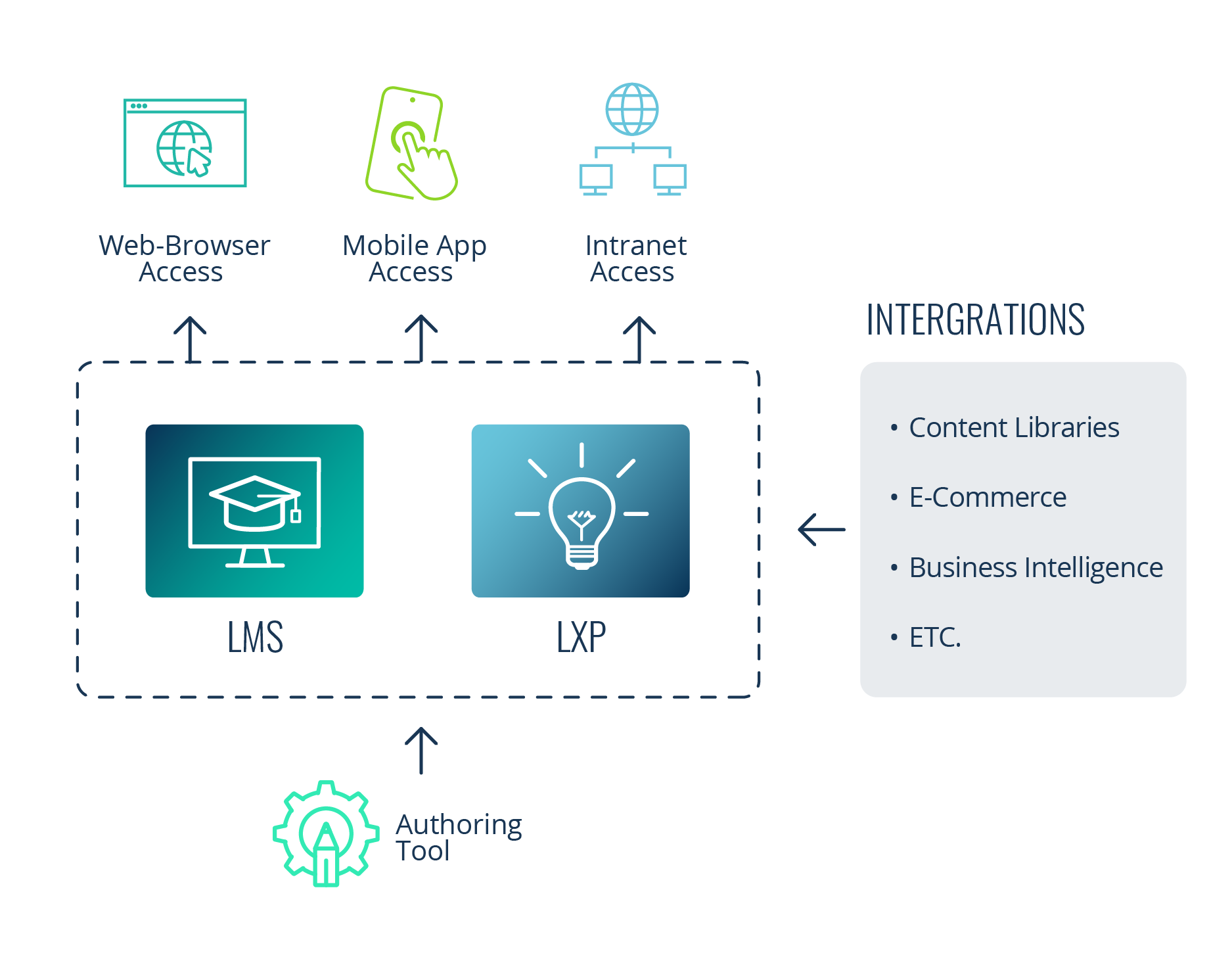
1. Learning Management System (LMS)
If you think of a learning suite as a solar system, then a learning management system (or LMS) is the sun. It’s the centre of gravity that all other platforms and tools in your ecosystem orbit around.
But, what exactly does it do? Well, it’s the operational core of your learning programme. It hosts, delivers, tracks, and manages all your training content and events. It acts as your learning suite’s core delivery mechanism, but it also handles:
- Course storage and organisation
- User enrollment and progress tracking
- Event and assessment management
- Reporting and analytics
- And so much more (inc. these 44 features!)
In short, a learning management system is the foundational engine within your suite that keeps everything running smoothly, efficiently, and effectively. Want to learn more? You’re in luck, we’ve got the ultimate LMS explainer here.
2. Learning Experience Platform (LXP)
A learning experience platform (or LXP) is a newer technology solution that’s primarily focused on the learner’s journey and experience. While LMSs are (supposedly) admin-driven and structured around courses, LXPs are learner-centric and focused on personalisation and engagement.
Now, while LXPs were originally designed with this unique, learner-first mindset, the truth is that the lines have started to blur. After all, there are scores of learner-focused LMSs out there (such as Growth Engineering LMS) and there’s significant overlap between the two feature sets.
Regardless, a true LXP specialises in:
- Content aggregation from multiple sources
- Discovery mechanisms and deep personalisation
- A heavy focus on skills development
- Social learning spaces and more
When it comes to its place in your overall learning suite, however, the choice is yours. You might opt to use both an LXP and an LMS (each with a distinct focus), lean into an LXP-only approach, or discover that your well-rounded LMS already delivers everything you need.
If you’re still debating, then our full article on the topic may help you to decide.
3. Mobile App
A mobile learning app is your main learning platform’s supercharged pocket companion. These dedicated smartphone applications transform your LMS or LXP into an always-accessible training hub.
After all, they’re custom built specifically for use on smartphones and tablets. They’re not just shrunk down (or ‘responsive’) versions of existing websites. Instead, they’re optimised for the unique ways we use our mobile devices. This means your learners gain:
- Access to training opportunities anytime, anywhere
- Push notifications and other native phone functionality
- An offline mode for learning without an internet connection
- And so much more
In other words, mobile apps help to transform your learning suite from a desktop-centric tool into a ubiquitous and easily accessible part of your organisation’s learning culture. You can discover more about this powerful approach here.
4. Authoring Tool
So far, we’ve explored the different platforms that make up a learning suite. But even the most sophisticated LMS or LXP is just an empty shell if it doesn’t come locked and loaded with engaging content. Sadly, high-impact eLearning units don’t just grow on trees.
That’s where an authoring tool comes in. At its core, an authoring tool is software that’s designed to create, design, and develop interactive learning content. Think of it as your very own ‘Photoshop for eLearning’, transforming your raw ideas into polished courses.
With an authoring tool, you gain the power to:
- Build interactive elements like quizzes and scenarios
- Incorporate multimedia like videos, audio, and images
- Use templates and stock images to speed up production
- And publish in formats like SCORM, xAPI, or HTML5
This makes the authoring tool the content foundry of your learning suite. Many modern LMS platforms come with built-in authoring tools and easy sharing options. But, if that’s not the case with yours, then don’t fret. There are plenty of standalone options available.
Learning Suite Additions and Integrations
That’s the core components of your learning suite nailed. But, the fun doesn’t stop there. The true potential of your ecosystem often expands dramatically with the implementation of specialised add-ons.
Many of these powerful additions are enabled by third-party integrations, which plug into your core platform (typically your LMS) to deliver richer functionality without the need for custom development.
Here are six game-changing adds-on to keep in mind:
- Content Libraries: Why reinvent the wheel when you can leverage ready-made expertise? While authoring tools let you build custom content, content libraries give you immediate access to professional, off-the-shelf courses covering a variety of training needs. This means you can launch your training programme in days, not months!
- Collaboration Tools: Your suite should also help to connect your learners and enable peer-to-peer learning experiences. Many LMSs offer built-in social features like discussion forums and expert areas. However, you can also connect with tools like Teams, Slack, and Zoom to enable easier communication and virtual classroom sessions.
- eCommerce Options: If your content is too darn good to give away for free, then you may want to explore eCommerce add-ons. This is typically achieved through integration with dedicated payment gateways and online storefronts (such as Stripe or Shopify). Why not transform your suite into a full-fledged marketplace?
- Learning Record Store (LRS): Aiming to capture the full spectrum of learning? Using xAPI in any capacity? Then integrating a learning record store (LRS) could well be a smart strategic move. As a result, you’ll be able to track every learning interaction, from course completions to real-world skill applications, all in one place.
- Business Intelligence (BI) Tools: Most learning platforms come with built-in reporting options to help you track and monitor progress. However, if you want to move beyond basic reports and unlock true strategic understanding, then integrating with advanced analytic or business intelligence (BI) tools becomes essential.
- AI Chatbot: One of the newest and most exciting additions to the learning ecosystem is the AI-powered chatbot. They act as virtual coaches answering learner questions, recommending content, and directing activity. This reduces the pressure on busy L&D teams and line managers, while ensuring learners get the individualised support they need.
The Benefits of a Learning Suite

Each individual learning tool has its value, but their power is often amplified when they contribute to a broader learning ecosystem. Still on the fence about learning suites? Well, the numbers paint a clearer picture.
- 41% of learners claim that their working environments are not conducive to learning.
- 86% of organisations grapple with ‘technical debt’ due to a multitude of disparate platforms.
- 85% of users find that integrated learning systems increase productivity, efficiency, and transparency within their organisation.
Clearly, there’s a big disconnect in how we learn today, and that’s exactly what learning suites help us fix. With this in mind, let’s explore how the right learning suite can transform your L&D strategy:
- A Centralised Hub: As a learning professional, you’re probably familiar with the chaos of scattered learning materials and disjointed platforms. A learning suite eliminates this headache by bringing all aspects of your training programme together and ensuring they ‘talk’ to each other seamlessly.
- Increased Efficiency: As you can imagine, this interconnected learning utopia makes things a lot more efficient. In many cases, you’ll now be able to automate tedious ‘busywork’, including tasks like user enrollment, compliance tracking, and report generation. This means less time spent managing and more time strategising.
- Better Experience: It’s also likely to result in a better experience for your end users, who will benefit from the cohesive and intuitive environment you’ve created. It means they get a seamless flow, rather than clunky workarounds. You also have access to more engagement tools and ways to delight and excite your audience.
- Improved Scalability: As your organisation and learning programme expand, you’ll inevitably encounter new training challenges. Armed with a suite, rather than a single platform, you’ll be ready to rise to the occasion. Whether you’re training 50 employees or 50,000, you’ll have all the tools and flexibility needed to succeed at any scale.
- Cost-Effectiveness: With a learning suite, you typically work with one vendor and make a single investment. As a result, you cut down on multiple software licences, support costs, and training requirements for different systems. This is one big consolidation exercise that’s sure to improve your return on investment.
The Potential Downsides of Learning Suites
It’s not entirely sunshine and rainbows, of course. Like with any significant investment, a learning suite comes with its own set of potential pitfalls. Here are some vital considerations to weigh before you decide to take the plunge.
- Higher Upfront Costs: There’s no getting around this: licensing a full suite is going to cost more than a standalone LMS. While platform consolidation can lead to cost savings, this initial price tag can be a real barrier for organisations with limited budgets. You may also find yourself paying for features you’re not able to utilise from the get-go.
- Steeper Learning Curve: Mastering a new software solution takes time. Mastering multiple systems at once takes even longer. After all, more features means higher complexity and greater responsibility. As such, it’s crucial to select a vendor who can provide the level of support and training you need to get started.
- Integration Hiccups: In an ideal world every system connects flawlessly. In reality, however, some legacy systems may not play nice. A learning suite means more moving parts, which can, at times, increase the odds of technical snags. As a result, you might find yourself more reliant on technical support to keep everything running smoothly.
- Potential Overkill: For some organisations, a full-blown learning suite may be an unnecessary indulgence. If your learning needs are basic, your team is small, or you have a very specific training focus, then a simpler solution may be more efficient. Remember, you can always scale up as your programme evolves.
Pro-tip: You don’t have to go ‘big bang’ right away. Every core element of a learning suite (LMS, mobile app, authoring tool, etc.) is typically available for individual purchase. This means you can assess your needs and align your spending accordingly.
Who Benefits from a Learning Suite?

As we’ve seen, a learning suite isn’t for everyone. But when there’s a fit and everything clicks into place, it feels like magic. Here at Growth Engineering, we have bucketloads of experience helping organisations of all shapes and sizes to put learning suites to work.
So, who do we think benefits the most?
- Large Enterprises: Rolling out complex training programmes for 10,000+ learners across the world is a recipe for chaos. Fortunately, a learning suite provides the centralised control, scalability, and robust reporting you’ll need to be successful.
- Corporate Training Teams: L&D professionals often find themselves under-resourced and over-stretched. But arm them with the right learning suite and suddenly they have all the tools they need to bring their training vision to life.
- Universities & Schools: Learning suites can provide a unified ecosystem for students, faculty, and administrators alike. This makes it easier to manage your cohorts, deliver a diverse set of curricula, and meticulously track student progress.
- Growing Businesses: Finally, for businesses on the rise, it’s smart to partner with a learning technology vendor who can scale with you. While a basic LMS might fit your needs right now, a learning suite ensures you’re ready for whatever tomorrow brings.
And the list goes on! This is a thriving market, currently valued at $5.94 billion and growing at a compound annual growth rate of 7.8%. As learning suites continue to evolve, expect to see more and more innovative use cases emerge.
How to Choose the Right Learning Suite
Hopefully, by now, you’re sold on the potential of a learning suite. Now, let’s turn that vision into reality. Since this decision will likely shape your L&D strategy for years to come, here’s our tips to ensure you pick wisely:
- Define Your Needs: Start by reflecting on what you’re hoping to achieve. Ask yourself what problems you’re looking to solve (for example, low engagement or compliance chaos) and what existing systems you already have in place.
- Establish Your Priorities: With this exercise complete, create a detailed list of priorities and ‘must-have’ features. Using a simple scorecard with weighted criteria can make comparing options much easier and more objective.
- Take a Test Drive: Do your homework and compile a list of vendors and suites you want to trial. Watch relevant demos, and critically, insist on an opportunity to get hands-on. Ensure you review the UX from both a learner and admin perspective.
- Review ROI & Support: If you’re happy with how the platform performs, the next step is to ask the vendor for case studies and a clear breakdown of their support options. Double-check for any hidden costs to avoid unpleasant surprises down the line.
With all this information at hand, you should be well-equipped to select a learning suite that not only meets your needs, but also powers your organisation’s learning strategy for years to come. Need more support? Find a full guide to learning technology selection here.
Final Words
From the outside looking in, a learning suite might look like an unruly collection of tools. In reality, it’s so much more than that. The right learning suite pulls everything together into a seamless, connected system, with a central hub that makes everything run like clockwork.
The result? Levels of efficiency and ease that your team and learners won’t have seen before. This also helps you to scale your learning initiatives without breaking a sweat, all while ensuring you’re being smart and cost-effective with your L&D budget.
Sure, a learning suite isn’t for everyone. But, if you’ve got big learning ambitions and audacious training goals, then it’s something you should consider. So, here’s to a future that’s nothing short of suite!
Thanks for reading. If you’ve enjoyed this content, please connect with me here or find more articles here.
Ready to see a bona fide learning suite in action? Head here to marvel at the Impact Suite! And while we’re at it, why not use our interactive purchase checklist to help you make the perfect decision.