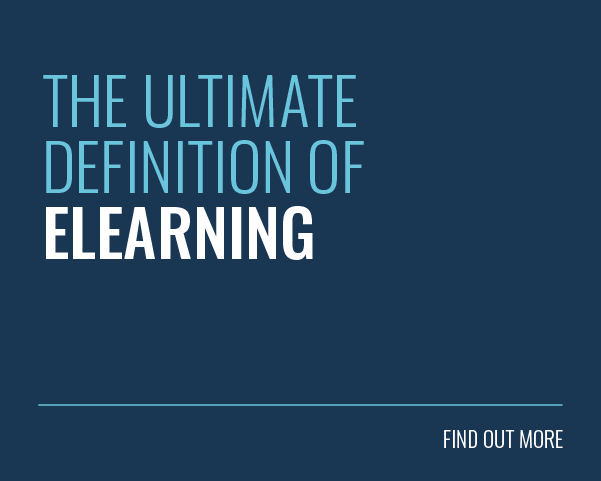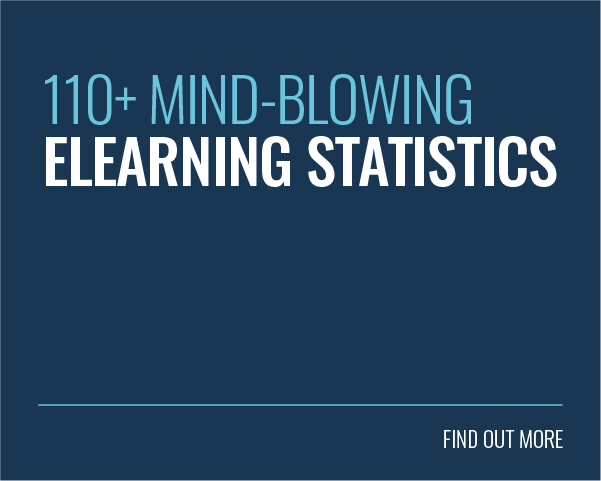The pandemic reshaped our educational landscape. It fast-tracked the digital learning revolution. As a result, teachers were forced to move their learning experiences online. This meant adopting a new approach, new tools and new skill-sets. After all, making online courses fun is no easy task.
The pandemic reshaped our educational landscape. It fast-tracked the digital learning revolution. As a result, teachers were forced to move their learning experiences online. This meant adopting a new approach, new tools and new skill-sets. After all, making online courses fun is no easy task.
The EdTech market is expected to reach $230bn by 2028, growing at a CAGR of 15%. In other words, this technology is here to stay. It’s time to embrace it.
But it can be difficult to know where to start. Making the shift to online teaching can sometimes feel like attempting to cross the Grand Canyon on a tightrope with a unicycle.
Indeed, according to McKinsey, the top three barriers to using learning technology are:
- Lack of awareness
- Lack of capabilities to deploy
- Too expensive
Well, we’ve got good news. There has never been better software solutions for you to utilise. And most of them are designed to be affordable and easy to use.
In previous articles, we looked at amazing free online tools for teachers and shared tips to bring your online classes to life. This time around, we’ll be looking at how you can support your students through fun and engaging online courses. Let’s dive in!
What Are Online Courses?
eLearning courses are structured learning experiences that are delivered electronically. The course is typically broken down into slides that contain text, video, quizzes, activities and more.
eLearning courses are useful for teachers, instructors and educationalists of all stripes. After all, they expand the reach of your teaching by providing an opportunity to learn outside of the classroom.
As a result, your students can learn at their own pace and revisit tricky topics in their own time. Magic, right?
Your Mission: Make It Fun!
When making the shift to online teaching, your first goal should be to gain your students’ attention within this new environment. Once you’ve done this, you should then seek to earn their ongoing engagement.
After all, if your students aren’t actively engaged with the courses you’ve prepared, then they won’t take anything away from them.
As you know from teaching within traditional classroom settings, the more engaged your students are, the more they’ll learn. You should make this your guiding principle when creating online courses. Engagement should be your North Star.
When in creation mode, you should ask yourself the following questions:
- Would this course capture my attention?
- What can I do to make this course more fun for my audience?
- And what can I do to make this learning experience more engaging?
Of course, you’ll have to balance this engagement-focus with a need to provide genuine educational value. Luckily, we’re here to support you in your new mission. Here’s our 12 top tips for creating fun online courses that engage and delight your students!
![]()
1. Find a Tool That Works For You
Before you embark on your new online teaching journey, you should make sure you have all the tools you need. Think about how you’ll create and share learning materials with your students.
Do you have access to an eLearning authoring tool? If not, you should consider whether this would help you to achieve your goals.
Authoring tools are designed to make creating fun online courses as easy as possible. They empower you to make interactive online learning units, without requiring any technical knowledge.
There are a variety of options available to you, with pricing plans to suit all budgets. Many providers offer a discount for teachers or educational institutions.
What’s more, some tools — such as Growth Engineering Authoring Tool — come with in-built instructional design features, game mechanics and a free trial option.
![]()
2. Make It Micro
Once you’ve got the right tool in place, you’ll need to decide on your approach. To determine this, you should consider the average attention span of your audience.
Child development experts say that attention spans vary depending on the age of the subject:
- 6 years old: 12 to 18 minutes
- 8 years old: 16 to 24 minutes
- 10 years old: 20 to 30 minutes
- 12 years old: 24 to 36 minutes
This should help to guide the length of your content. Even so, treat these numbers with a degree of caution. Consider the distractions your students are likely to face when learning from home.
And don’t forget, it’s far harder to maintain a student’s attention virtually than it is in the classroom. With this in mind, you should consider adopting a microlearning approach.
This is the process of chunking your content up so it’s as small and easy to consume as possible. Each of your courses should focus on a single learning objective. It should then try to meet this objective as quickly as possible. This approach is favoured by students and has been shown to improve knowledge retention.
![]()
3. Set a Clear Structure
At times, following instructional design best practice can feel overwhelming. There’s a reason why there’s a whole career path built around these skills.
Whilst we do recommend coming to terms with instructional design models like Bloom’s Taxonomy, ADDIE and Gagne’s Nine Levels of Learning, you can start in a simpler place.
We suggest finding a structure for your content that works for you and your audience. Keep it as simple as possible and use it as a template for future courses. Here’s an example structure that we often utilise:
- Title Page: Include the title of the course alongside some high-impact imagery.
- Learning Objectives: Clearly state the goals and outputs of the course.
- Introduce the Key Concepts: Provide a broad overview of the focus of the course.
- Discovery Method: Ask students to detail their relationship to the subject matter.
- Detail Key Concepts: Deliver information in line with your stated learning objectives.
- Quiz: Utilise quiz questions to check and reinforce your students’ knowledge.
- Discovery Method II: Ask your students to detail whether their relationship to the subject matter has changed as a result of what they’ve learned.
- Summary Slide: Summarise the information presented within the course.
![]()
4. Use Game Mechanics
Gamification is the application of game mechanics to non-gaming scenarios to drive increased engagement. Common game mechanics include Experience Points, Badges, Levels and Leaderboards. What better way to make your online courses fun?
Your students will likely be well accustomed to games in various formats. This should help to ensure that any game mechanics incorporated within your online learning experiences hold significant psychological sway.
Indeed, when applied correctly, gamification has been shown to incentivise action, focus attention and drive deeper engagement.
Your authoring tool may support adding game mechanics to your online courses. If it doesn’t then think about ways you can manually incorporate these elements within your online teaching approach.
For instance, you could create your own leaderboard to showcase your classes’ top achievers. Alternatively, you could award a special virtual badge to students who engage with your courses.
![]()
5. Drive Emotional Resonance Using Narrative
Storytelling has been used to pass down knowledge throughout history. There’s a good chance you’ve previously incorporated it into your classroom-based teaching. You certainly shouldn’t abandon it when you make the shift to online teaching.
Indeed, according to research conducted by the psychologist Jerome Bruner, you’re twenty times more likely to remember information if it’s delivered in narrative format.
That’s a huge boost. There’s few things more engaging than a good narrative. More than this, stories teach us to empathise with others and help us strive to be better.
But don’t panic. You don’t need to be Steven Spielberg or Ernest Hemingway to pull this off. You don’t even need to be Dan Brown.
All you need is a simple narrative structure (built in line with your learning objective), interesting characters and a beginning (the set up), middle (the obstacle) and ending (the overcoming).
With an approach like this, weaving narrative into your online teaching doesn’t have to be so daunting.
![]()
6. Select Your Imagery Carefully
As we know, variety is the spice of life. So don’t become too reliant on any one type of asset. Try to vary your content whenever you can.
Remember that massive blocks of text scare children (and people of all ages!) away. Pictures, on the other hand, can focus our attention. Try to stick to a theme, or consistent style wherever possible and avoid using stock imagery at all costs.
This will give your eLearning courses a welcome boost. Indeed, according to research conducted by the 3M Corporation, we process visuals 60,000 times faster than text.
Images help to summarise content into smaller and easier to process chunks. This helps to increase comprehension. Images can also be used to forge an emotional connection between your learners and your content.
![]()
7. Unleash The Power of Video
To really take things to the next level, you should look to incorporate video within your content. After all, 91% of educational institutions agree that video increases student satisfaction.
You may be able to find videos you can use in your courses through an online search. Alternatively, you could look to create your own video footage!
Just remember this: don’t set yourself impossible standards that will hold you and your students back. After all, your students won’t be expecting a high-budget, star-studded, super polished movie masterpiece.
If your video is relevant and helps your students to better understand a concept, then it’s worthwhile.
![]()
8. Ensure Your Course is Accessible
As a teacher, part of your role involves understanding the needs of a diverse student audience. In the world of online learning, this means catering for learners with auditory, visual, mobility or learning disabilities.
Thankfully, there are clear guidelines for you to follow. The Web Content Accessibility Guidelines (WCAG) were developed to provide a single shared standard for web content accessibility. Many authoring tools offer functionality that help you to comply with these standards.
You should also consider how your learners will access your content. After all, most internet usage now takes place via mobile devices. In fact, 58% of all online visits came from smartphones in 2021.
With this in mind, you should take care to craft mobile responsive courses. Many authoring tools will provide mobile templates that you can use. This will ensure your content looks good and performs well, regardless of how your students choose to access it.
![]()
9. Test Knowledge With Quizzes
Teaching isn’t just about imparting information. It’s also about testing and reinforcing knowledge. That’s why quizzes are so popular.
Quizzes help students to identify gaps in their knowledge whilst also acting as progress markers. They even play a role in knowledge reinforcement through spaced repetition. After all, cognitive psychology strongly suggests that the act of retrieving information helps us to learn.
What’s more, quizzes can help to make your online courses more fun! However, this will only happen if you vary your question types. If you stick to ‘true or false’ or multiple choice style questions then things will get stale quickly.
On the other hand, using drag-and-drop, scenario-based questions or data input options demands active engagement from your students.
Certain authoring tools will help you to add quizzes to your courses. Just don’t forget to provide feedback to your students, so they know where they went right or wrong.
![]()
10. Take Your Course for a Spin
You wouldn’t ask somebody to test drive a car on your behalf. Likewise, you shouldn’t ask your students to be guinea pigs for your learning content.
Before you unleash your learning content on an unsuspecting world, you should take care to test it out. And be thorough. A proper test means exploring every nook and cranny of your content. You should explore every possible interactive element and ensure it all works as it should.
This will help you to root out any potential blockers. Here are some common issues that you should keep an eye out for:
- Spelling and grammar issues
- Poor formatting
- Incorrect instructions
- Broken links
- Video or audio that won’t play
- Incorrect quiz answers
And so on. Once you’ve identified any issues, you can then apply a fix before it gets to your target audience.
You may also want to get a friend or colleague to take your content for a spin. Their fresh eyes may pick up issues that you didn’t notice.
![]()
11. Track Your Student’s Progress
Embracing online learning opens the door to a bounty of useful data. In the real world, you may be able to get a sense of how engaged your students are. But it’s hard to quantify in exact terms.
When it comes to online learning, however, you have access to engagement data on a learner-by-learner basis. This helps you to understand who’s making good progress and who may need additional support.
Granted, your access to this data will depend on which platform you use to deliver your content. However, most systems will provide you with data points that can be used to inform future decisions.
That way you can rest assured in the knowledge that your content is proving to be useful, or take steps to make improvements. This brings us neatly onto our final tip!
![]()
12. Seek & Implement Feedback
Last, but certainly not least: don’t forget to seek feedback from your students. This is an essential part of ensuring you have properly identified and met their needs.
It will also help you to improve and develop your own teaching skills. And as you’re operating in a new online environment, this feedback should be more valuable than ever before.
Indeed, there’s a good chance that some of your students will have ideas or suggestions that have never crossed your mind before. These suggestions may help you to fine tune your approach. Alternatively, their comments may validate that the approach you have taken is the correct one.
There are a variety of ways to gather this feedback. You could seek it out at the end of class, request that your students send their comments to a special email address or even send out a survey. You may also want to make the process anonymous. This has been shown to promote greater disclosure of valuable information.
![]()
Final Word
Transforming your classroom teaching approach into fun online learning courses is no easy task. Certain elements of the classroom can never be fully realised within an online context.
However, for all these limitations, there are several benefits to embracing online classrooms and courses. The flexibility, accessibility and interactivity they provide is unrivalled.
The secret to success is to place a sharp focus on student engagement. If you can’t win their heart, you won’t fill their mind. Luckily, you have all the tools you need to engineer motivation and incentivise your knowledge hungry students.
Keep your content short and well structured. Use game mechanics, multimedia and narrative to focus attention. Test knowledge and seek feedback. If you can do all this, you’ll end up creating effortlessly engaging eLearning courses for your students to devour. Mission complete!
Want to get started? With Growth Engineering Authoring Tool’s intuitive content creation features, you can quickly and easily create fun online courses that drive real knowledge retention.
In addition, don’t forget to check out our ‘72 Amazing Free Online Tools for Teachers‘ and ‘22 Tips for Teachers: How to Make Online Classes Fun‘.