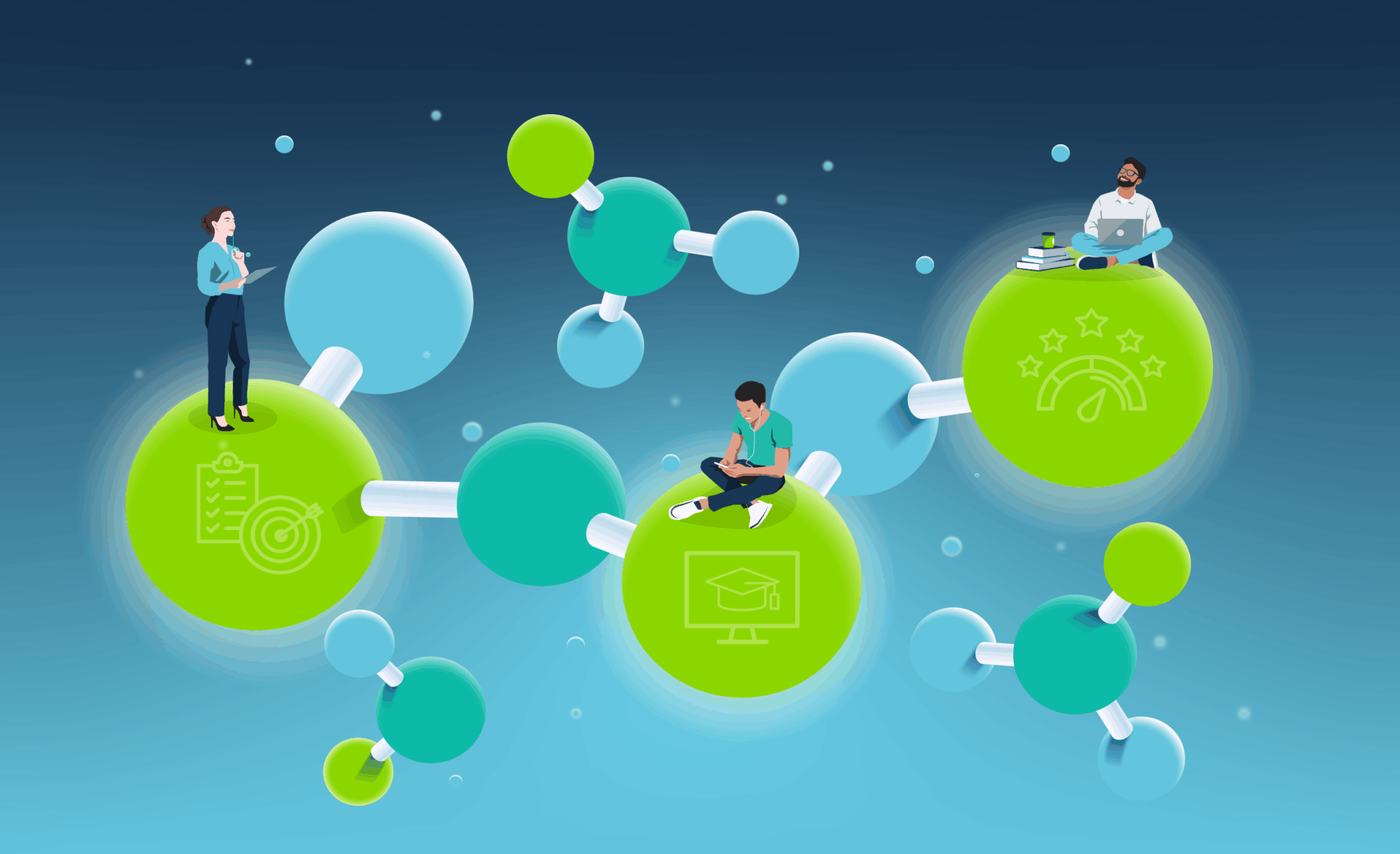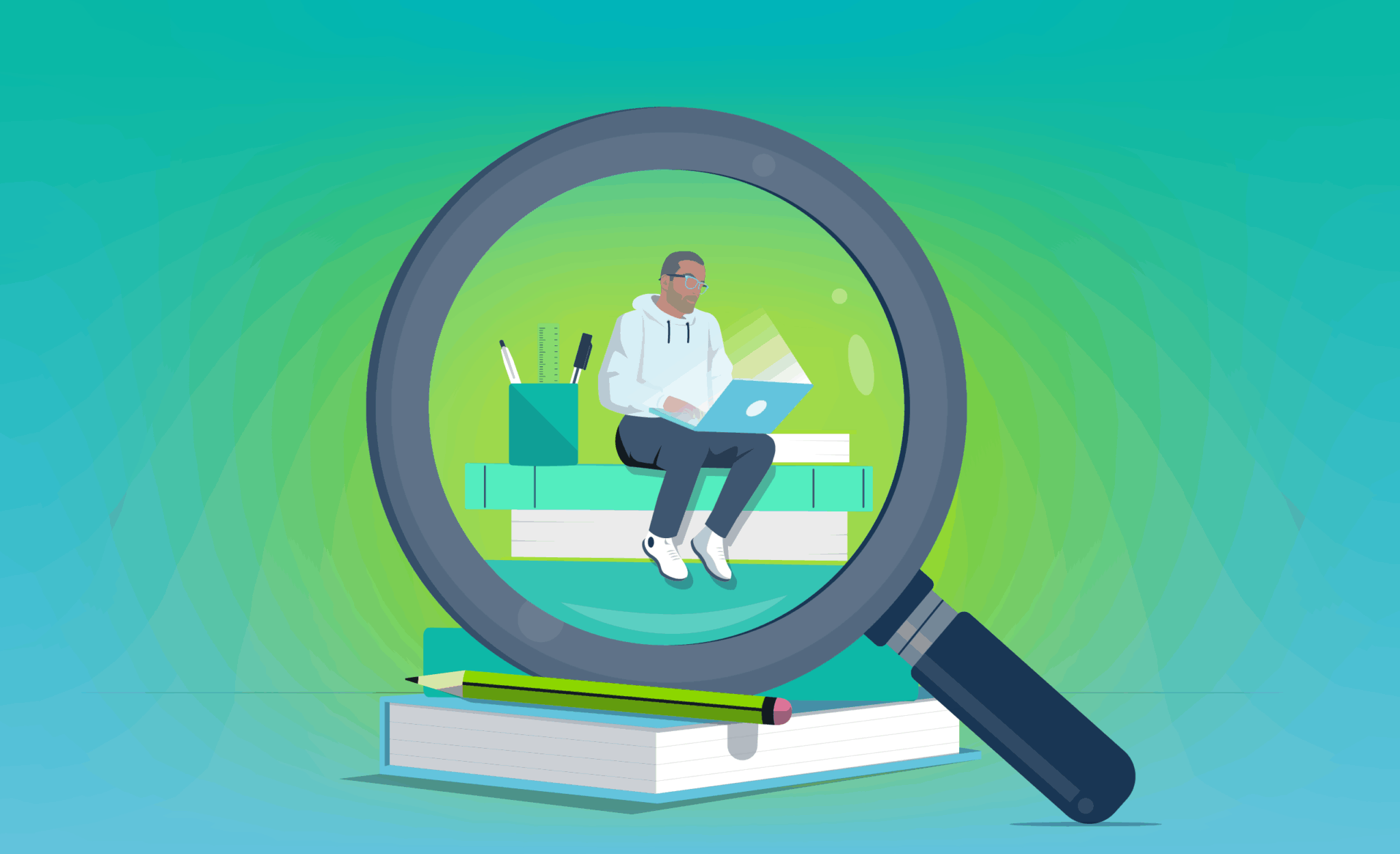How can you develop microlearning your learners will love?
How can you develop microlearning your learners will love?
With microlearning being a very hot trend right now, this is a question all sorts of people are asking!
It’s important to remember that microlearning isn’t a miraculous cure-all for dull online learning!
Breaking your training down into bite-size chunks doesn’t guarantee it will suddenly become enjoyable or engaging.
If you start with a lengthy piece of beige and boring content, you might just end up with lots of little pieces of beige and boring content!
On the other hand, if you deliver engaging microlearning to your knowledge-hungry learners it can be a very powerful tool. It will help you deliver training that drives behaviour change and helps your organisation achieve its goals.
Luckily for you, Growth Engineering are the number one experts when it comes to creating engaging training that helps drive behaviour change.
What is Microlearning?
Microlearning is about breaking up hefty pieces of training and delivering them in smaller, more manageable chunks.
Some people think microlearning can be as long as 20 minutes, but the average adult loses focus after just seven minutes! This means you should keep your training under five minutes, that way you can be sure you’ll keep your learners engaged.
Not only will shorter units help them maintain focus, but there are easier for your learners to fit into their busy schedules.
Why is Microlearning Important?
People prefer learning in short bursts. In fact, 58% of employees said they’d be more likely to do online learning if the content was broken up into multiple shorter lessons.
The benefits of a microlearning app are endless for learners and admins alike. Here are just a few perks:
- It has a better ROI
- It supports just-in-time learning
- It improves knowledge retention
- Learners love it!
Ways that You can Deliver Training in Small Doses
A major advantage of microlearning is that you aren’t limited to delivering training in lengthy one-hour SCORM units. You can spice things up by sharing information in a whole range of different ways:
Infographics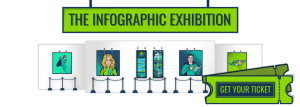
Infographics are a visual way of representing information. They’re used to communicate complex topics in an engaging way. In our very own Infographic Archive, we take on topics as tough as the neuroscience of learning!
As infographics are colourful and visual, they’re 30% more likely to capture the attention of your learners than text! You could use them to communicate topics that can otherwise feel a little dry. Why not share a gorgeous looking infographic on your social learning feed?
PDF’s
Deliver need-to-know information in an easy-to-understand PDF. It’s a helpful way to deliver training at the point of need. You could add a short PDF to the end of your training units as a download, that way it can act as a handy refresher for your learners!
Explainer Videos
A 1-minute video is worth 1.8 million words. If you want to communicate a lot of information in a micro amount of time, then a video is a very powerful asset to have in your arsenal.
Podcasts
As we speak, there are more than 700,000 podcasts, and more than 29 million podcast episodes worldwide.
These days, people devour podcasts and listen to them all the time, in fact, over 25% of Americans listen to podcasts on a monthly basis. Podcasts have the added advantage of being hands-free, meaning your staff can learn whilst at the gym or driving their car!
Battles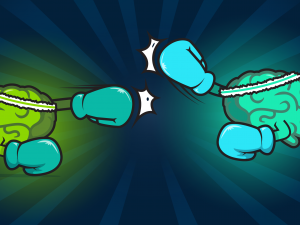
The Knowledge Arcade allows you to create quizzes and Battles. Battles pitch colleagues against each other to find out who’s the most knowledgeable about certain subjects. Both learners are presented with the same set of five questions and whoever answers the most correctly wins!
Battles are jet fuel for engagement. There’s nothing quite like them if you want to reinforce your learner’s knowledge. Using The Knowledge Arcade, you can create them in no time at all. Simply upload your questions and publish!
Microunits
Sometimes, there’s no replacement for a trusty microlearning unit. Combine, text, assets, video, downloads, questions and much more to deliver knowledge straight to your learner’s fingertips. Using Genie you can even apply game mechanics and take advantage of advanced analytics.
Top Tips for Developing your Microlearning
Make it Mobile
In recent years, the biggest change to how we learn has been the growth of smartphone usage. We now have the ability to carry a whole library’s worth of learning material around with us everywhere we go (something that might otherwise give you backache).
People check their phones every 12 minutes, so it’s already a habitual part of our lives. Mobile technology gives your learners the power to learn on-demand whenever and wherever they want to.
Make it part of a Campaign
Learning campaigns help you make sure that training isn’t simply a one-off intervention. By delivering chunks of training over a longer period of time, you can make sure that the knowledge you want to share sticks in your learner’s brains.
Microlearning is the perfect partner for a learning campaign. Breaking your training into smaller chunks makes it much easier to deliver over a longer period of time.
Deliver one Unit Each Day
To get maximum value from your microlearning, deliver one unit to your learners each day. This consistency will help them build a habit around training completion.
Delivering one unit each day has a dramatic effect on your learner’s knowledge over the long-term. The constant trickle of knowledge will build up very quickly, and the daily reminders will help turn knowledge into changed behaviour.
One Learning Objective Per Unit
If you’re struggling to know how you can fit all your training into a microunit, a helpful rule of thumb is to address one learning objective per microunit. This way you can be sure your training will be concise, easy to remember and straight to the point.
Use Gamification
Gamification is a powerful tool for engaging learners. It can help your learners build habits that keep them coming back to complete more training. This will ensure behaviour change is long-lasting.
Not only this, but gamification will make your training much more enjoyable! So why not add points, leaderboards, badges, streaks and leaderboards to your microlearning?
Ruthlessly Cut out Bloat
Do you ever, just, you know, say things in a way that takes a little bit longer than it necessarily has to take?
Lengthy sentences and surplus words are the enemies of effective microlearning! Make sure to edit your training like a pro, getting rid of every single unnecessary word. If this isn’t your strength, get someone else to look it over or even hire an editor.
Visual Consistency
Good design is consistent. Make sure that all your training is fully in line with your organisation’s brand and it will come to life! It’s also important your training follows the same design conventions. That way all of your training feels part of one cohesive whole.
Use an Authoring Tool That Makes Your Life Easier
Authoring tools are meant to help you create content quickly and easily. Yet, far too many authoring tools are overly-complex. What can take hours on some authoring tools need only take minutes.
A Very Handy Microlearning Template
The biggest challenge people face when creating microlearning is managing to squish all the relevant information into one short unit. Our microlearning template will make things much easier for you!
Step 1: Make sure it’s very clear what the microunit addresses. Learners should immediately know what your training’s about, even before they’ve opened it up! The title and description in your library should tell your learners the objectives and value of your training.
Step 2: Gain the attention of your learners. When your learners open your content, they should immediately understand why the training matters so much.
Step 3: Use the Discovery Method to get learners to recall any prior knowledge.
Step 4: Deliver the training. Ideally, this should take no longer than two minutes!
Step 5: Use a scenario to get your learners to apply their new knowledge.
Step 6: Apply game mechanics to increase engagement.
Step 7: Follow up the initial microunit with a Battle to reinforce your training.
With this template you can create powerful microlearning units that are only five slides long, yet deliver the full impact of a full eLearning unit.
Meet Genie
Genie is an authoring tool that will help you create eLearning content your learners will love! Where other content tools are overly-complicated and confusing, Genie has a slick UI that makes it intuitive to use.
Perfect for Mobile: Genie makes the creation of mobile-first content easier than ever!
Built from the bottom up with gamification in mind. Using Genie you can apply gamification to every area of your training!
Easy to use: Genie’s clean UI makes it easy to navigate and understand. Simply select a game template, upload questions and assets, create content slides, apply gamification features and export!