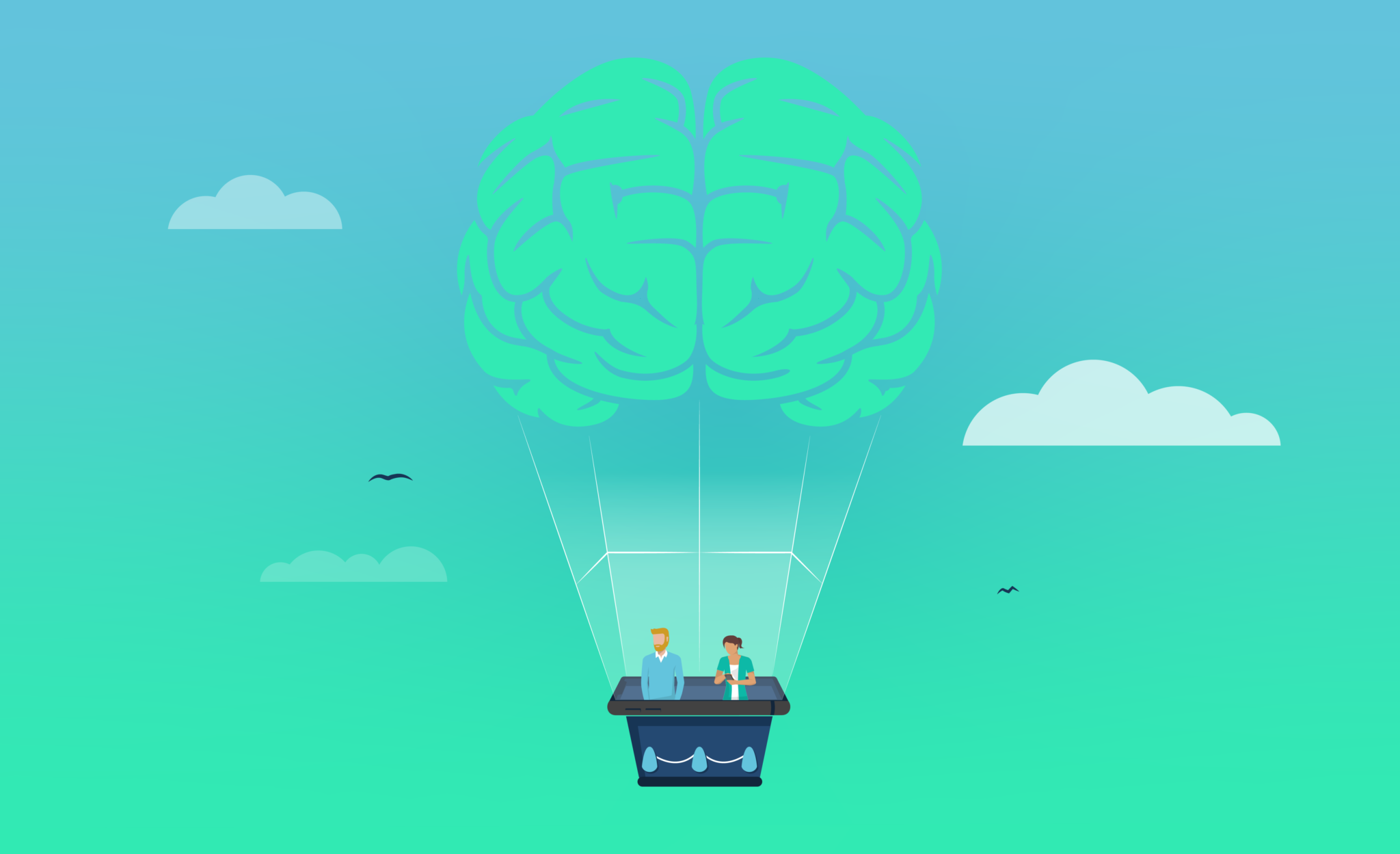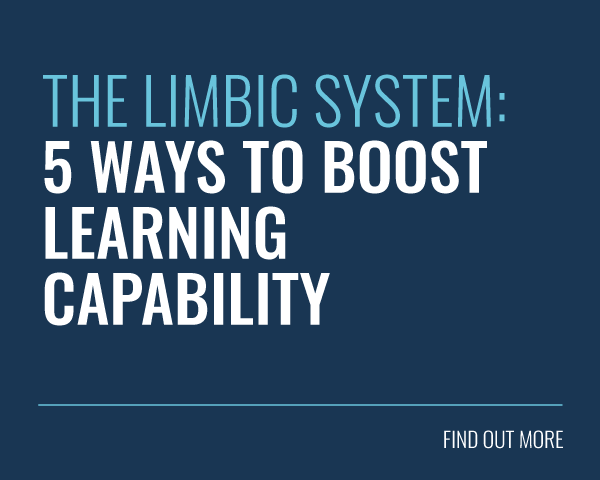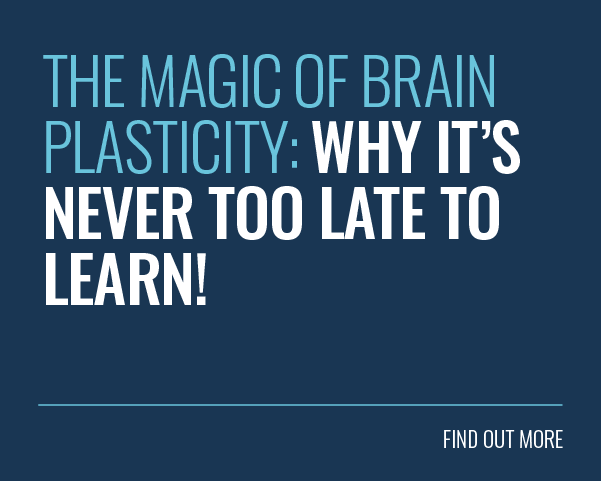Ever feel like your brain is a leaky sieve? The moment you learn something new, it’s gone like yesterday’s lunch! Well, you’re not alone. Knowledge retention is a challenge for individuals, teams and organisations across the globe.
Oscar Wilde once said, ‘memory is the diary that we all carry about with us.’ How vivid and detailed are your daily updates?
A well-stocked mental library full of retained information means you’re equipped to conquer any knowledge challenge that comes your way. Effective retention also empowers teams to learn from each other and achieve more together.
The human brain can store an estimated 2.5 petabytes of information. This means that all the knowledge in Earth’s largest library could potentially fit inside our mind. Of course, there’s a catch: we humans are a notoriously forgetful bunch.
Unfortunately, many traditional learning approaches focus on short-term results, rather than long-term impact. Techniques like cramming, re-reading and passive listening might offer temporary results, but they leave you with fleeting knowledge at best.
It’s time to ditch the flashcards and highlighter pens. In this article, we’ll explore the cognitive processes behind knowledge retention and the techniques you can apply to crush the forgetting curve on an individual and an organisational level.
Ready for a memorable experience? Let’s go!
What is Knowledge Retention?

Knowledge retention is the foundational engine that propels individuals and organisations towards progress and innovation. We cannot change, grow or improve without it. Indeed, this process is at the heart of all effective learning and skill acquisition.
Knowledge retention is our ability to preserve information or skills learned over time. Simple, really. This goes beyond short-term memorisation. Anybody can do that. Instead, the focus is on embedding knowledge in our long-term memories so we can retrieve it as necessary.
In a world where the answer to all life’s questions is just a Google search away, does knowledge retention really matter? Remembering things is so passé.
Well, search engines can’t filter, analyse, or make connections like your well-trained brain can. And sure, you can find answers on the web, but can you apply them creatively or use this information to solve problems?
In truth, the benefits of knowledge retention are too numerous to list. It can lead to better decision-making, problem-solving skills and creativity. What’s more, in professional settings, it will help you to maintain or improve your performance and stay competitive.
Life isn’t just about finding information, it’s about using it. Knowledge retention empowers us to do exactly this.
Why Knowledge Retention is Difficult
Despite the importance of knowledge retention, many of us struggle to retain information. Can you recall every detail of your day last Friday, like what you ate for dinner? As it happens, most of us struggle to remember even major events from a month ago.
Understanding these challenges is the first step towards overcoming them and enhancing our knowledge retention capabilities. Here are some of the key obstacles that are preventing you from becoming a knowledge-hoarding hero.
- Information Overload: According to a recent survey, 80% of workers suffer from ‘information overload’. In our digital society, we’re bombarded with information on a daily basis. This makes it difficult to filter out the noise and retain what’s truly valuable.
- Ineffective Learning: Modern learners often favour short-term learning solutions. Ineffective learning practices such as cramming, or passive reading are still common, despite not being conducive to long-term retention. Cramming has also been shown to increase stress and anxiety.
- Cognitive Overload: Our brains can only handle, process and store so much information at once. Despite this, we often bombard them with information, much of which never gets stored in our long-term memories. Indeed, studies suggest that our conscious mind can only hold 3-4 items of information at once.
- Low Engagement: There’s also the boredom problem. Learning should be fun and engaging, but too many training experiences fail in this regard. How can information make it to our long-term memories if we’re not paying attention? Indeed, studies show a direct link between engagement and knowledge retention.
Of course, there are other factors. Our ability to retrieve information does decline with age and may be impacted by neurological conditions such as Alzheimer’s disease. Sometimes, we even actively work to forget traumatic memories.
There’s also another mechanism at play here, the dreaded forgetting curve!
The Forgetting Curve
We simply cannot talk about knowledge retention without referring to the forgetting curve. This model shows us how memory retention declines over time if we don’t attempt to retain information.
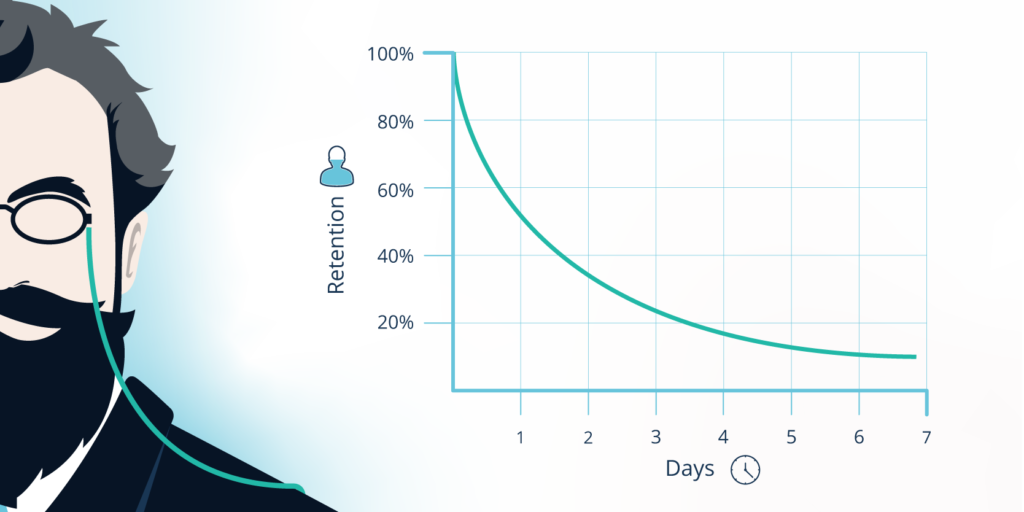
This memory model was created by German psychologist Hermann Ebbinghaus in the 1880s. He memorised various meaningless three-letter words and tested what he retained over time. He was able to show that we forget:
- 50% of everything we learn within 1 hour.
- 70% of everything we learn within 24 hours.
- 90% of everything we learn within 1 week.
Yikes. It’s enough to trigger an existential crisis. But don’t panic. Forgetting serves a practical purpose. After all, culling non-essential memories makes it easier to recall the information that really matters.
Ebbinghaus’s curve also shows us the positive impact that revisiting and reinforcing information has on our ability to combat forgetting and enhance retention.
Cognitive Principles of Knowledge Retention
As we’ve seen, knowledge retention doesn’t just happen. It’s the result of a complex cognitive process, made up of three distinct stages. Everything begins with a sensory input. It’s then followed by:
- Encoding: When you learn something new, your brain processes that information so that it can be stored as a memory. This is called ‘encoding’. Effective encoding usually involves making the information meaningful through association with other memories or personal experiences.
- Storage: Once information has been encoded, it then needs to be stored. By consolidating our memories, they become more stable and resistant to interference. This information is then stored in either our sensory memory, short-term memory or long-term memory.
- Retrieval: The final process is retrieval. This is the act of accessing information from our memory storage. We often trigger this process ourselves, but it can also be influenced by cues in our environment.
The Neuroscience of Knowledge Retention
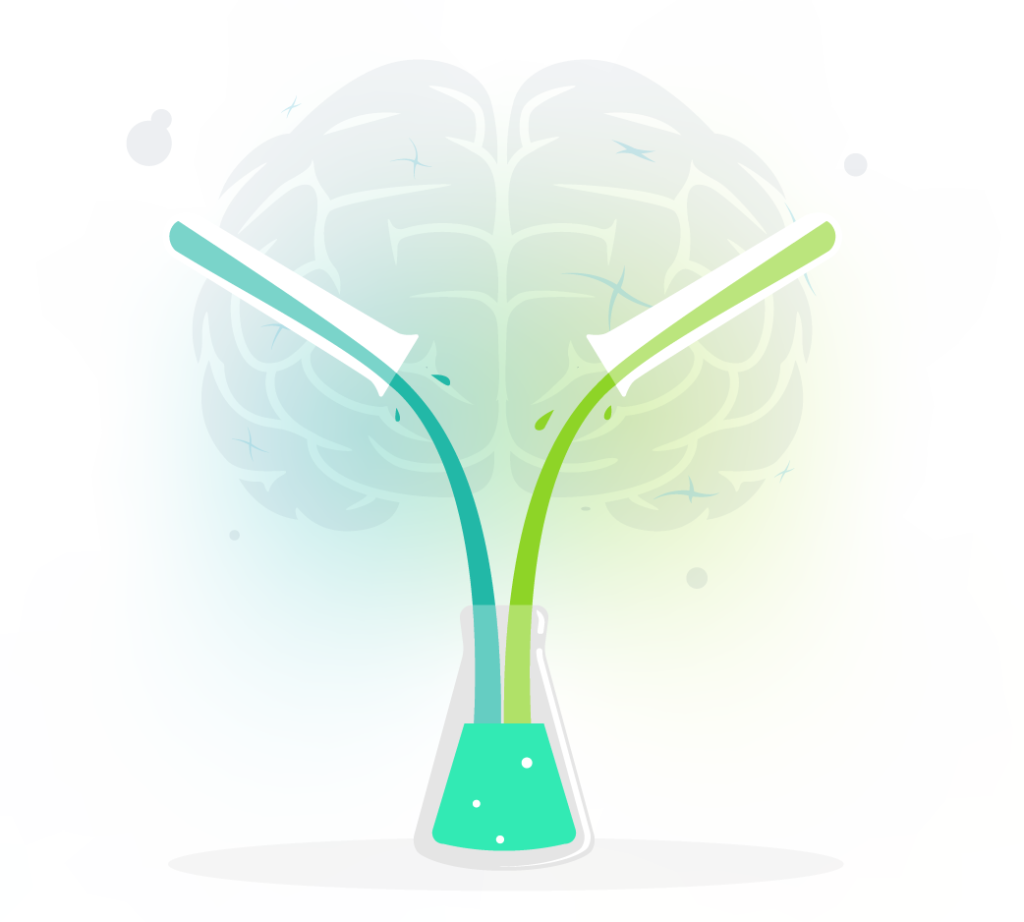
Advancements in neuroscience have shed light on how different areas of the brain contribute to memory and knowledge retention. The following areas play a vital role in helping you to retain information:
- Hippocampus: Your hippocampi are two arched organs based in the medial temporal lobe (part of the limbic system). They play an important role in transferring information from your short-term memory to your long-term memory. This makes them critical in the formation of new memories.
- Neocortex: Your neocortex is a complex brain structure that aids perception, emotion and cognition. This is the storage site for your long-term memories, where knowledge is held in a more permanent form. Think of this area as your brain’s knowledge library.
- Amygdala: Your amygdala is an almond-shaped structure that sits inside your temporal lobe. You can think of it as a processing centre for your emotions. As emotional experiences lead to stronger memories, it’s clear that the amygdala has a role to play in the retention process.
When you attempt information retrieval, your neural pathways reactivate pulling the memory back into your conscious mind. As you might expect, the more connections and repetitions you create, the easier retrieval becomes.
5 Ways to Enhance Knowledge Retention
Now that we’ve mastered the science behind knowledge retention, we can leap into the practicalities. We’ve curated a collection of evidence-based strategies designed to bolster your ability to retain and recall information with ease.
1. Spaced Repetition

This is the big one. If you take one thing away from this article it’s that you can combat the forgetting curve by spaced repetition (aka. distributed practice). This is a learning technique that involves reviewing information at increasing intervals.
It’s like setting reminders for your brain, ensuring important information sticks. Digital apps with automated notifications or structured learning campaigns are particularly useful for this purpose. You should also regularly quiz yourself to promote retrieval practice.
Research from the University of Leicester shows that learners who study via spaced repetition generate better test results.
2. Active Learning

Want to remember something? Then ditch passive learning. It’s not enough to just read something (even if you’ve got your highlighter pen at the ready) or listen to a lecture or podcast. You need to get hands-on. Experience goes a long way.
Try applying what you’ve learned to solve problems in practical scenarios. Engage in discussions with others about the material. Share your thoughts and try to explain the key concepts to somebody else. This is a powerful reinforcement technique in and of itself.
Studies show that students in active learning environments have a 55% reduction in failure rates. Not bad, right?
3. Interleaved Practice
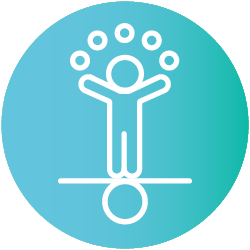
Interleaved practice (aka. mixed practice) is a learning technique that involves switching between different topics or concepts within a single study session. This contrasts with blocked practice, which focuses on a single subject at a time.
Whilst this can be more taxing, it does encourage your brain to forge connections between different areas of knowledge. Think of it like a detective’s evidence board, where every thread and every clue fits together and everything suddenly clicks into place.
Speaking of evidence, research shows that interleaved practice improves attention, memory processing and retrieval processes.
4. Elaboration

A deeper understanding of a concept leads to more detailed and stickier memories. That’s the idea behind elaboration, a learning technique that focuses on expanding upon new information to aid knowledge retention. It’s like applying the Socratic Method on yourself.
- World War I started in July 1914.
- Why?
- It was triggered by the assassination of Archduke Franz Ferdinand.
- Why?
And so on. In other words, don’t just store, explore! Elaboration turns information into something meaningful. By actively summarising, discussing, connecting, questioning and thinking critically, you’ll create stronger memories and find it easier to apply what you’ve learned.
This approach works. The research tells us that elaboration leads to ‘positive correlations’ for ‘several outcome measures’.
5. Practice Testing
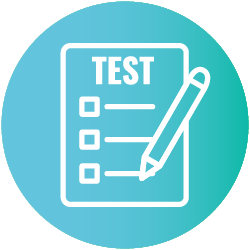
Practice testing (aka. retrieval practice) is a learning technique that focuses on actively recalling information through quizzes or self-testing. It’s like giving yourself a pop quiz, even if there’s no actual grade involved. This retrieval process increases the strength of your memory.
As such, every time you learn something new, you should attempt to recall it by explaining the concept to yourself or taking a short quiz. Oftentimes, you’ll be able to find online quizzing tools or apps. You may even be able to locate previous exams or practice tests.
Studies show that retrieval practice is superior to ‘re-study’ (or rote memorisation) for enhancing long-term retention.
Organisational Knowledge Retention
Knowledge retention plays a crucial role in organisational learning. After all, it helps to transform learners into experts, enhance innovation and improve performance. It’s the secret sauce behind both behaviour change and a high-performance learning culture.
The ability of an organisation to learn and adapt is not just an advantage, but a necessity. Intellectual capital is a real thing. So, how can you make sure your training sticks? Here are some tips to get you started:
- Centralise Your Information: Your learners need a place to go to access information and refresh their memories. We recommend implementing a centralised platform, such as a learning management system (LMS) or learning app. This will support your learners in storing, sharing and accessing knowledge easily.
- Use Good Instruction: The right teaching or training approach leads to the right sort of learning outcomes. We’ve seen which learning techniques lead to the best levels of knowledge retention. So, why not try to sprinkle spaced repetition, active learning and interleaved practice into your training approach?
- Encourage Knowledge Sharing: Next up, you should seek to foster a culture where your employees feel comfortable sharing their knowledge and experiences with their colleagues. This provides them with yet another opportunity to retrieve information and reinforce what they’ve learned.
- Leverage Your Experts: Your subject matter experts are a valuable resource who have a wealth of insights to share. Consider establishing mentorship or coaching programmes that help you to transfer knowledge and skills from more experienced employees to newer staff.
- Reward Your Learners: As you make progress, make sure to reward your most committed learners and your best knowledge-sharers. Game mechanics like Badges, XP and Leaderboards are perfect for this purpose. This will encourage your learners to reinforce their knowledge again and again.
- Track Progress: You won’t know if you’re improving knowledge retention throughout your organisation unless you find a way to track it. Use LMS reporting, assessments, surveys, and user feedback to assess how much of your training gets retained over time. Where possible, consider the impact this has on employee performance.
Final Words
As we’ve seen, your brain is like a muscle. The more you use it to retrieve information, the stronger it gets. This creates powerful memories and enhances your knowledge retention capabilities. As a result, you’ll be able to make better decisions and improve your performance.
There are various effective learning techniques that you can apply to transform your approach to knowledge retention and unlock your full potential. So, stop cramming and start practising spaced repetition.
Tired of losing valuable organisational knowledge and starting from scratch with every new project? Luckily, there are various steps you can take to right this wrong. For instance, consider implementing a centralised learning management system and offering the right sort of rewards.
By building and leveraging your collective expertise, you’ll be able to gain a competitive edge. This all starts by plugging the leaks in your knowledge dam and harnessing its power. Good luck.
Thanks for reading. Unlock the secrets of improved learning and knowledge retention with our free tip sheet: 100 Brain Science Tips to Boost Your Training Strategy. Download it now!