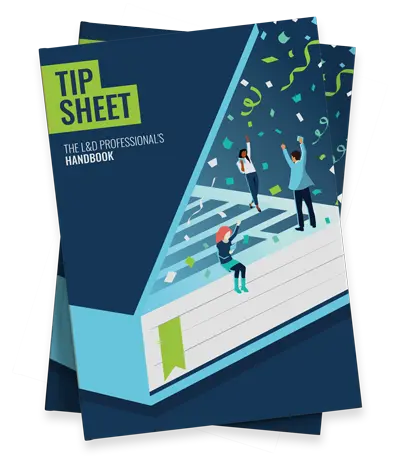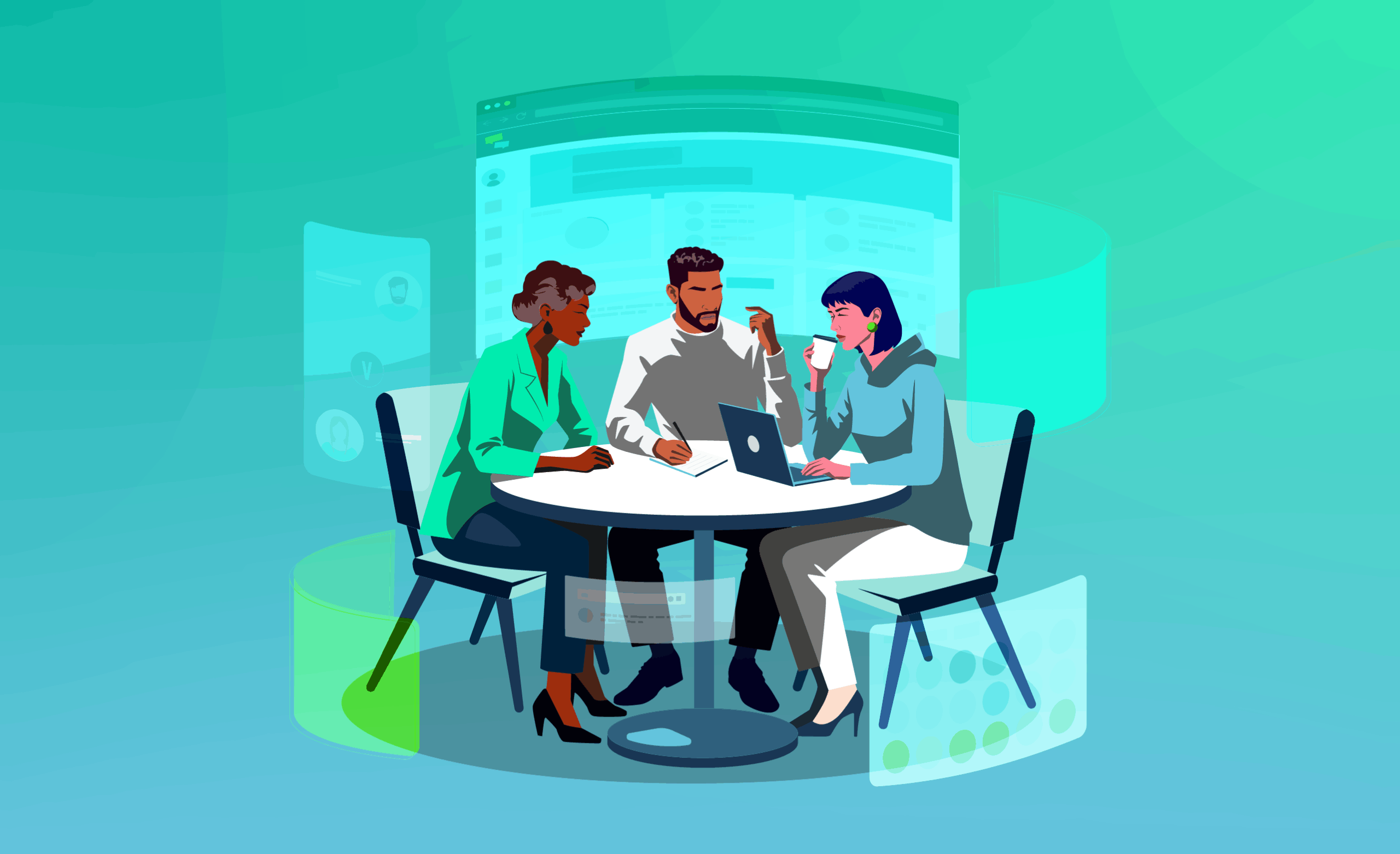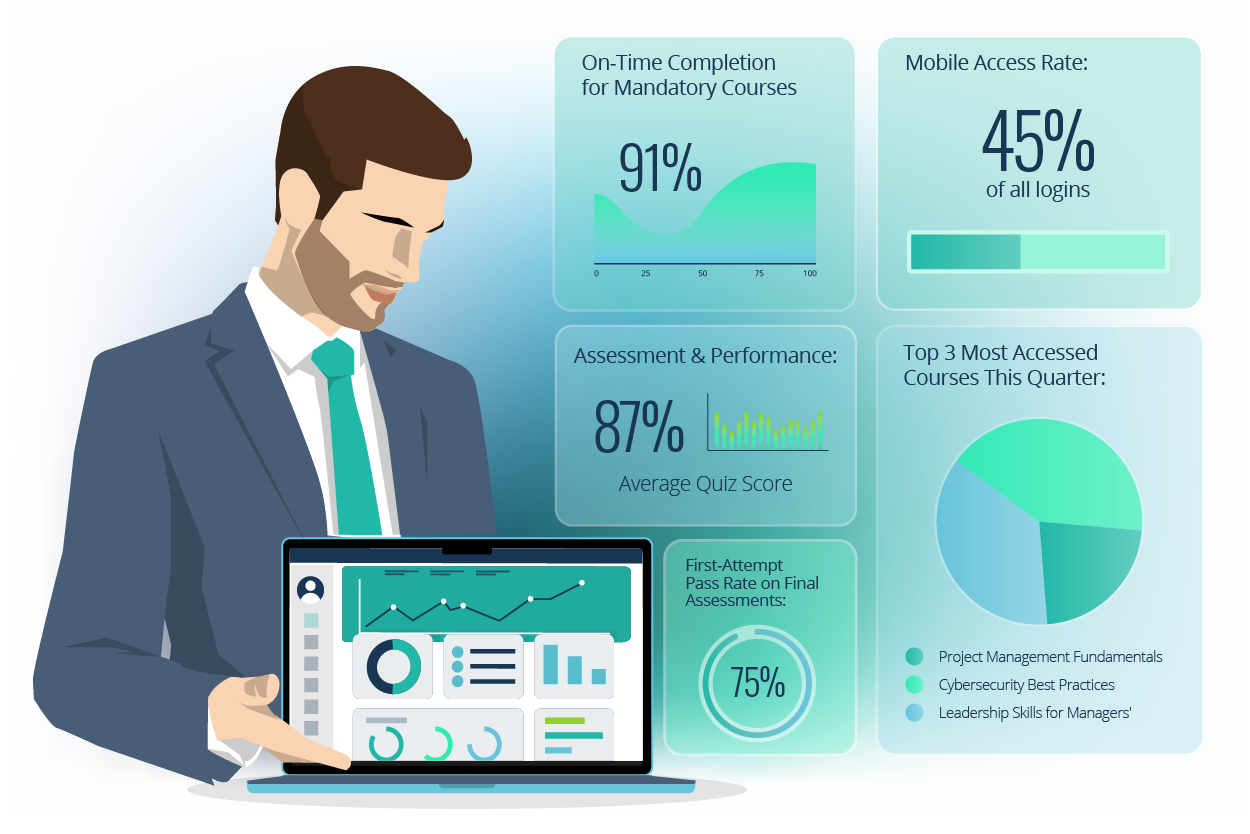
Let’s face it: it’s unlikely you got into Learning & Development (L&D) because you love trawling through reporting suites and spreadsheets. More than likely, you did it because you get a kick out of helping people to grow and unleash their full potential.
The reality, however, is that this type of growth is only possible with the right data points. You need insights that reveal what’s working in your learning programmes and what needs a major shakeup. Thankfully, AI-powered reporting is making this data more accessible than ever.
Instead of spending hours in your learning system’s reporting suite, you can now simply ask a question and get an instant, meaningful answer. Artificial intelligence transforms data analysis from a chore into a conversation, freeing you up to focus your efforts on strategic growth.
In this article, we’ll explore the AI-powered reporting revolution, establishing what it is, how it works, and how to craft effective prompts. We’ll even share 30 example prompts to get you started. Ready to become an overnight data detective? Then let’s dig in!
What is AI-Powered Reporting?
As a learning professional, you’re likely no stranger to your learning system’s reporting suite. You’ve probably spent countless hours manually selecting areas, date ranges, and applying filters, all in pursuit of those elusive insights.
But, what if you could bypass this grind and get straight to the answers you need?
AI-powered reporting leverages artificial intelligence to automate and enhance the process of data analysis and report generation. It uses natural language processing, machine learning, and predictive analytics to extract valuable insights from your data. It then presents them in a user-friendly format.
In other words, it’s like having your own dedicated data analyst and one that’s capable of working at lightning speed.
This also means a change to how you tackle reporting. Instead of endlessly tweaking configurations, you’ll simply chat with your data, using prompts to tell the system exactly what you need. The AI will then swoop in to do all the complex data crunching for you. It really is that easy.
A quick note: Here at Growth Engineering, we’ve just unleashed ‘AI Insights’ across the Impact Suite. This means quicker, more powerful insights, free from tedious manual setups. While this guide is tailored to our system, it’s also designed to be useful to anybody stepping into the world of AI-powered reporting tools. Enjoy!
The Benefits of AI-Powered Reporting

Using AI-powered reporting isn’t just about gathering more data. Instead, the focus is on collecting smarter insights that empower you to make better decisions. With this in mind, here are just a few of the ways AI can transform your approach to learning and development:
- Deeper Insights: Artificial intelligence helps you move beyond surface-level metrics to truly understand learner behaviour and content effectiveness. In fact, it can even help you to uncover hidden data correlations, spot subtle trends, and highlight anomalies that you may have missed.
- Automated Processes: Manual number-crunching is a thing of the past. Thankfully, automating report generation frees up valuable time for your (likely already overstretched) L&D teams. This means you can focus on strategy, content creation, and direct learner support.
- ROI Demonstration: If you’re a seasoned learning pro, you probably know how hard it can be to quantify your impact. Fortunately, AI-powered reports can connect learning activities to tangible outcomes within your platform. This could include, for example, increased engagement with compliance modules or improved mastery of critical skills.
- Learning Optimisation: AI-powered reports help you to identify learner preferences and common knowledge gaps across different groups. Armed with this information, you’re in the best possible position to provide targeted interventions for individual learners or adapt your overall approach as necessary.
- Predictive Capabilities: Your historical data can be used to forecast future trends, such as projected completion rates, popular topics, or even which learners are at risk of disengaging. This foresight empowers you to be more proactive and adjust your strategy before problems arise.
All these benefits directly translate to tangible business impact. Beyond boosting reporting accuracy and auditing efficiency (particularly in the financial sector), AI-powered reporting and insights can also improve decision-making accuracy by an impressive 30%.
How to Shape Your Prompt
Crafting effective prompts is key to unlocking the full potential of your AI-powered reports. Think of it as a conversation with your data. Just like when you’re chatting with a friend, the clearer you are, the better insights you’ll receive.
With this in mind, here are our top tips for shaping your questions.
1. Be Direct and Concise: Get straight to the point using plain language. Unnecessary fluff or filler words may just confuse the system. Aim for the fewest words necessary to convey your intent.
- Instead of: “I am looking to find out what content on the platform has been completed the most.”
- Try: “What content has the highest completion rate?”
2. Iterate and Refine: Rome wasn’t built in a day, so don’t expect perfection on the first try. We recommend starting broad and then refining your query by:
- Narrowing Time Periods: ‘in the last month’, ‘Q1 2025’, etc.
- Applying Filters: ‘for Sales Managers’, ‘excluding video content’, etc.
- Requesting Specific Views: ‘top 10’, ‘by content type’, etc.
3. Review the Interpretation: Our system provides transparency by showing how it has interpreted your prompt and the criteria it will use to generate its visualisations. You should use this information to confirm the AI is on the right track. For example:
- Your Prompt: “What’s the most engaging piece of content on the platform?”
- Interpretation: “To determine ‘most engaging’, I’m analysing content by the following criteria: total views, average session duration, and completion rate.”
- Refinement: Using this information, you can update your prompt. For instance, “What content has the most views?”
4. Use Clear Verbs: To enhance clarity, it’s often best to start your prompts with action verbs that tell the AI exactly what you want it to do:
- Identify: “Identify content with declining engagement trends”.
- Compare: “Compare completion rates between ‘Content A’ and ‘Content B’”.
- Forecast: “Forecast total eLearning completions for 2026”.
- Report: “Report the average time learners spend on ‘Content Name’”.
At its heart, a great prompt is simply a clear instruction. It combines a few core elements to help the AI pinpoint what you need. While you won’t always use all of them, consider these three building blocks as you shape your questions:
- The Metric: What data point or analysis are you seeking? (e.g. completion rate, total views, average time, status, and so on)
- The Focus: What specific content, learner, or group are you interested in? (e.g. ‘Content A’, ‘Sales Managers’, ‘all video content’)
- The Context: Are there any additional conditions or timeframes to consider? (e.g. ‘last month’, ‘top 10’, ‘users in London’)
Remember: Using quotation marks around specific titles or names (e.g. ‘Onboarding Course’ or ‘Learner A’) is optional but can enhance precision, especially for unique or multi-word titles.
30 Example AI-Powered Reporting Prompts
Even with these pointers at your fingertips, it’s natural to feel a bit overwhelmed when you’re starting out. After all, AI-powered reporting opens up a world of possibilities, limited only by the questions you can imagine.
Consider these example questions as a launchpad for your own insights:
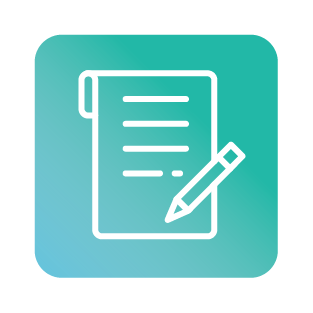
Content Traction:
This category helps you to understand what content is grabbing and holding your learners’ attention. You can use these prompts to identify your star content performers and areas of strong interest.
- Identify content with the highest completion rates.
- Identify content with the highest number of views.
- Identify content with the highest total watch time.
- Which content type is most popular?
- What’s the most popular content in ‘Category Name’?
- Compare completion rates between ‘Content A’ and ‘Content B’.
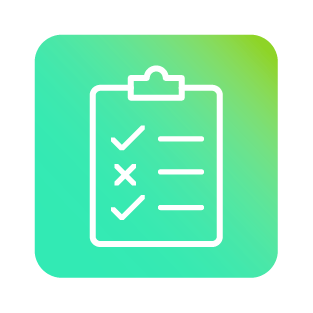
Content Engagement:
This section dives deeper than just initial traction, exploring how learners actually interact with your content. These prompts help you to understand specific engagement behaviours and measure the depth of learning activity.
- Report the number of learners who successfully completed ‘Content A’.
- Count learners who started but did not complete ‘Content A’.
- List learners with zero engagement in ‘Content A’.
- What is the average number of views per learner for ‘Content A’?
- What is the average time learners spend on ‘Content A’?
- Report the total cumulative learning time across all content and learners.

Learner Engagement:
These prompts shift the focus to individual behaviour, helping to establish your most engaged, active, or successful learners. They can be used to highlight power users, identify potential mentors or simply celebrate individual achievement.
- Identify the learner with the highest total content views.
- Identify the learner who has accumulated the most total watch time.
- Which learner has completed the most content?
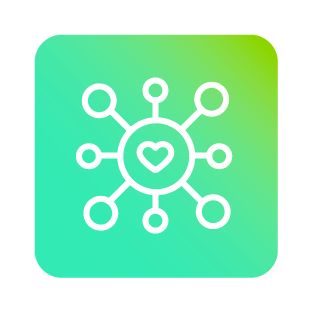
Learner Focused:
Ready to zero in on individual learner performance? These questions are invaluable for offering personalised support and collecting data for performance reviews. They can also be used to understand your learners’ preferences.
- List all content completed by ‘Learner Name’.
- What is ‘Learner Name’s best / lowest score?
- Identify ‘Learner Name’s top five most engaged-with content items.

Getting Specific:
This prompt category allows you to segment your data and gain deeper insight into how different groups or demographics interact with your content. This will empower you to tailor your programme to specific audiences and understand regional preferences.
- Identify content most popular among ‘Sales Managers’.
- Which content is most popular with users located in ‘France’?
- Which team has watched the most content?
- Which day / week / year has the highest total content views?

Rating & Sentiment:
If you collect qualitative feedback from your learners, you can now turn these subjective opinions into actionable data. By analysing reviews and comments, you’ll gain a deeper understanding of learner satisfaction levels and quickly establish areas for improvement.
- Identify content with the highest number of submitted reviews.
- Which content has the highest average learner rating?
- Which content has the highest volume of comments?
- What is the sentiment (positive, negative, neutral) of comments related to ‘Content A’?
- Which learners are most likely to leave a negative review, based on previous interactions?

Forecast & Predict:
And finally, this category leverages the AI’s predictive capabilities to help you anticipate future trends and outcomes. These prompts move beyond past and present data to provide insights into what you can expect going forward so you can plan proactively.
- Forecast total eLearning completions for the full year 2026.
- Predict the top-performing content in terms of popularity for 2026.
- Predict which learners are most likely to disengage from the platform based on recent activity patterns.
Psst. Found a great prompt that you think will benefit other L&D pros? Reach out via @growthengineer and we’ll add it to our list!
AI-Powered Reporting: Additional Options
The fun doesn’t stop once you’ve crafted your questions and received your initial reports. Next, you’ll find a set of powerful additional options to help you explore your data even further. Here are the extra features you’ll want to consider:
- Change Visual Type: Not every insight looks best as a bar chart. This option lets you switch effortlessly between different representations (like line graphs, pie charts, or tables) to find the one that best communicates your data story. Feel free to experiment to find the best possible view.
- View Insights: Ready to go beyond the numbers? This feature leverages AI to automatically surface key findings, trends, and anomalies with your report. It’s like having your very own data analyst highlight the most important takeaways for you. It may even spot patterns that you’ve overlooked.
- Add to Pinboard: Landed on an essential report? Add it to your ‘Pinboard’. This is your very own personalised analytics workspace. Think of this area as your go-to spot to create custom dashboards and quickly revisit your most crucial data points (without having to run the same queries repeatedly).
- Export Data: The ‘Export Data’ feature lets you download the underlying data from your reports in .CSV format. This is perfect for further analysis in external tools, sharing insights with your key stakeholders, or integrating with other data systems within your organisation.
Final Words
The world of learning is constantly evolving, and the way we measure impact needs to evolve with it. The good news is that this doesn’t mean things are going to get harder. In fact, thanks to AI-powered reporting, gathering the insights you need has never been easier.
This isn’t just a fleeting trend. It’s the next frontier in understanding your learners, adapting your content, and optimising your overall training approach. Indeed, by embracing artificial intelligence, you’re arming your L&D team with the information they need to be successful.
Instead of raw data you now have a strategic asset, giving you the clarity and foresight you need to build more engaging and impactful learning programmes. As a result, you can refocus your efforts around unleashing learner potential. Hurrah!
So, this begs the question: what’s the first thing you want to ask your data?
Thanks for reading. If you’ve enjoyed this content, please connect with me here or find more articles here.
AI-powered reporting is a transformative piece of the L&D puzzle, but there’s always more to explore. For the full lowdown and 165 best practice tips to elevate your entire L&D strategy, download ‘The L&D Professional’s Handbook’ now.